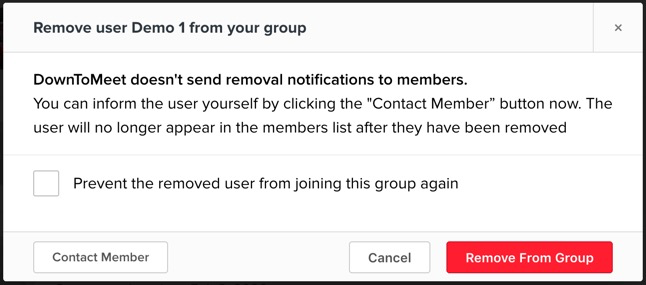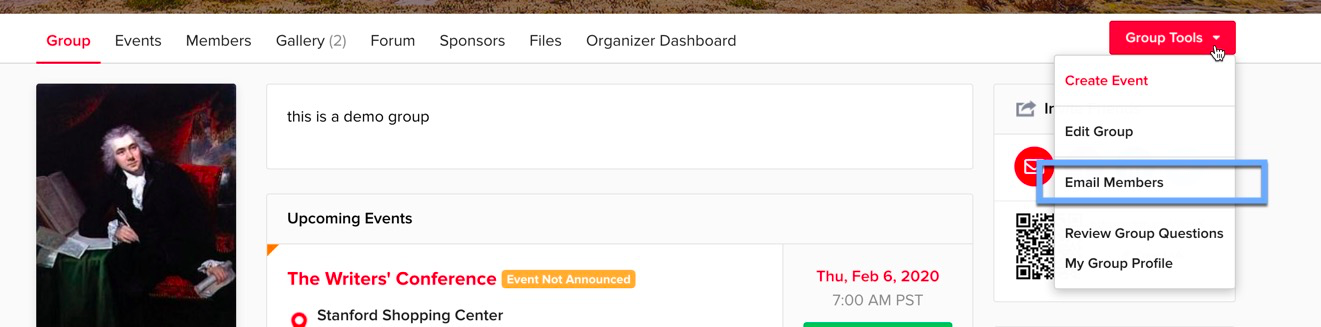Only the Group Organizer can request that a group be deleted or assigned to another Organizer.
Deleting a Group
Before you delete the group, make sure you notify all your group members first so that they can copy any group information they might want to keep. If they want to stay in touch with people in the group, they will need to make a note of their contacts, as the group member directory will be deleted along with the group.
You can email the whole group from the Group Tools menu.
Once your group members have been informed and have had time to record any information they want to keep, contact DownToMeet Customer Support to inform us that the group is ready to be deleted and we will remove it.
Assigning a Group to Another Organizer
Alternatively, you can ask us to assign your group to another organizer.
In the future, you will have the tools to step down as group organizer and assign the role to somebody else by yourself.
Although you will remain an organizer until the end of the paid period, deleting a group will free up credit for you to create another group. We cannot give refunds for any unused time.
If the group is transferred to another organizer, the new organizer needs to pay the organizer fee at the time of accepting the group. The paid credit belongs to the organizer, not to the group.
Removing Users from a Group
If you don’t transfer the group to another organizer, you need to remove users from the group. To do this, go to Members. Then, in the member Actions menu, select Remove from Group.
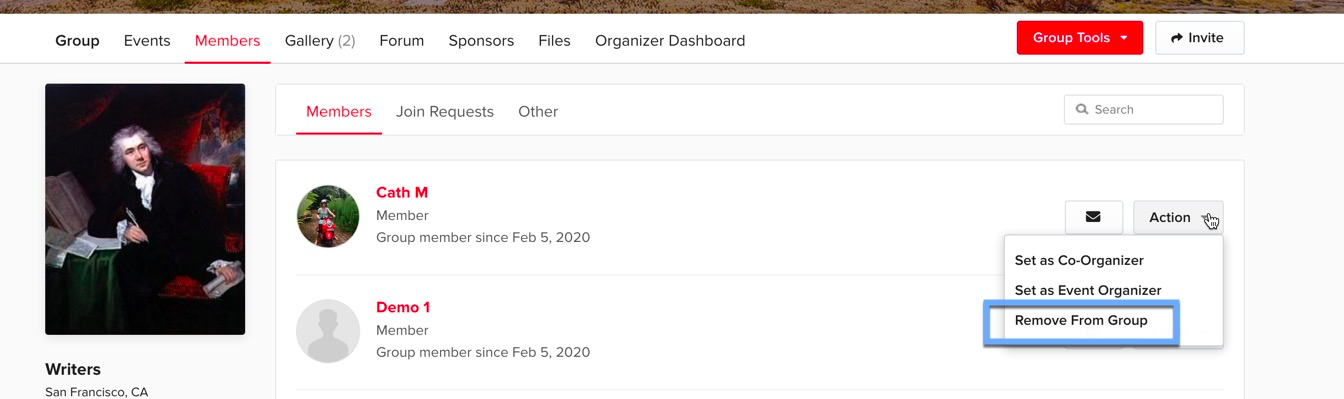
You’ll see the following popup which gives you the additional option of excluding the user from the group permanently.