Welcome to DownToMeet. Here’s how to sign up and create your account. First, complete your personal information, or use one of our social media options to sign-up. Wait for the confirmation email and click on the link to confirm your email address. You will receive a welcome email with some suggestions on next steps. The […]
Set-Up
How to Edit Your Profile
It’s important to let people know a little bit about you so that you can connect with others who share the same interests. Click on your screen name at the top-right to open a menu where you can choose to view or edit your profile. Adding a Photo On your profile page, the first thing […]
User Roles in DownToMeet
DownToMeet Users You will come across different types of user within the DownToMeet platform. Below is an explanation of each user role and what they are allowed to do. Group Organizer The Group Organizer is the one who created the group. This person owns the account and is the only point of contact with DownToMeet. […]
Group and Event Permissions
DownToMeet has different visibility settings for Groups and Events. The specifics of each visibility setting are listed below. Groups Groups can be Public, Closed or Hidden. Public Groups Visible in the Discover area Non-members can see event descriptions, group members, discussions and photos Members can see all group information Members can see all types of […]