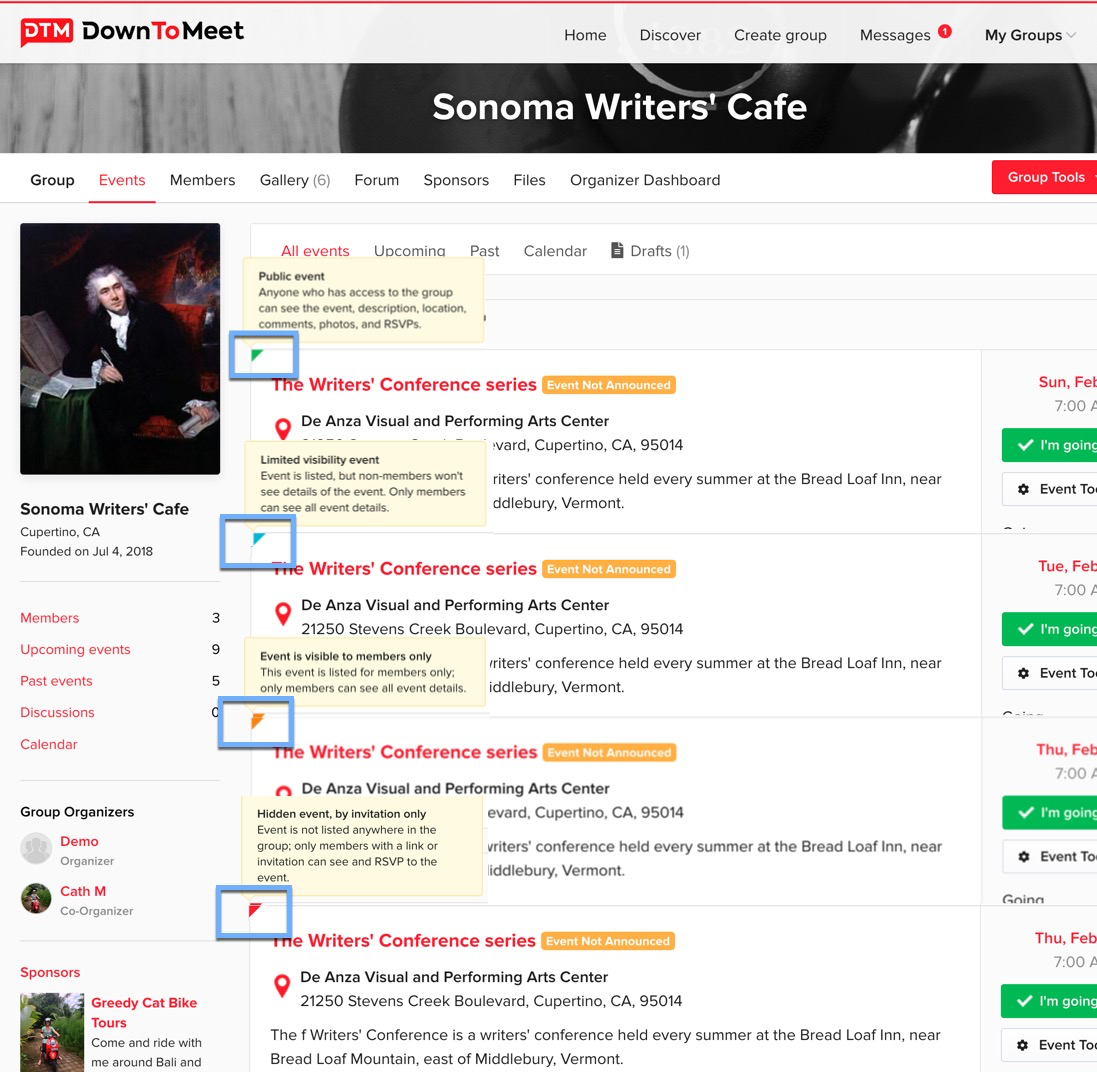DownToMeet has different visibility settings for Groups and Events. The specifics of each visibility setting are listed below.
Groups
Groups can be Public, Closed or Hidden.
Public Groups
- Visible in the Discover area
- Non-members can see event descriptions, group members, discussions and photos
- Members can see all group information
- Members can see all types of events and the default event type is Public
Closed Groups
- Visible in the Discover area
- Non-members can see event descriptions, but not group members, discussions or photos
- Members can see all group information
- Members can see all types of events and the default event type is Limited Visibility
Hidden Groups
- Not visible in the Discover area
- Non-members cannot see any event or group information
- Members can see all group information
- Members can see events with limited visibility and those visible to members only. The default event type is Visible to members only
Events
Events can be either Public, Limited Visibility, Visible to Members Only or Hidden. The characteristics of each are listed below.
Public Events
- Visible in the Group and Discover areas
- Members and non-members can see time, location, host, attendees, photos, comments, discussions and event description
- If the option is enabled, invitees can share the event title, time, location and description.
Limited Visibility Event
- Visible in the Group and Discover area
- Members can see time, location, host, attendees, photos, comments, discussions and event description
- Non-members can see the time of the event, but cannot see the location, host, attendees, photos, comments, discussions or description
- If the option is enabled, invitees can share the event title and time but not the location or description
Visible to Members Only Event
- The event will not be visible in the Group or Discover areas
- If a non-member attempts to access via a shared link, they will be redirected to the Group page
- Members can see the event listed in the Group and the time, location, host, attendees, photos, comments, discussions and event description
- If the option is enabled, invitees can share the event title and time but not the location or description
Hidden Event
- The event will not be visible in the Group or Discover areas
- If a non-member attempts to access via a shared link, they will be redirected to the Group page
- Only Group Members who have been invited to the event can see it listed in the Group, or the time, location, host, attendees, photos, comments, discussions and event description
- If the option is enabled, invitees can share the event title and time but not the location or description
Visibility Indicator Tabs
The visibility status of an event will be indicated with a colored tab in the top-left hand corner. The colors are assigned as follows:
Green = Public
Blue = Limited Visibility
Orange = Visible to Members Only
Red = Private