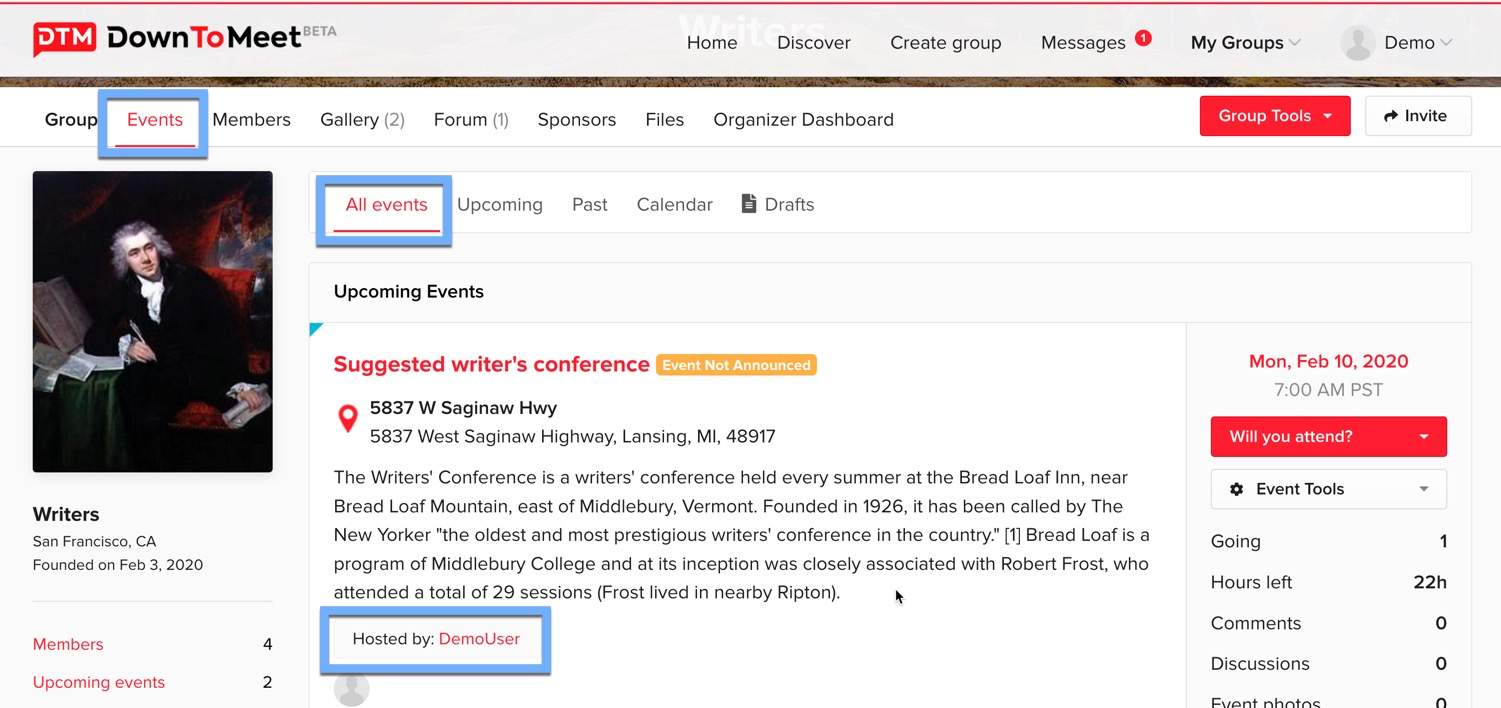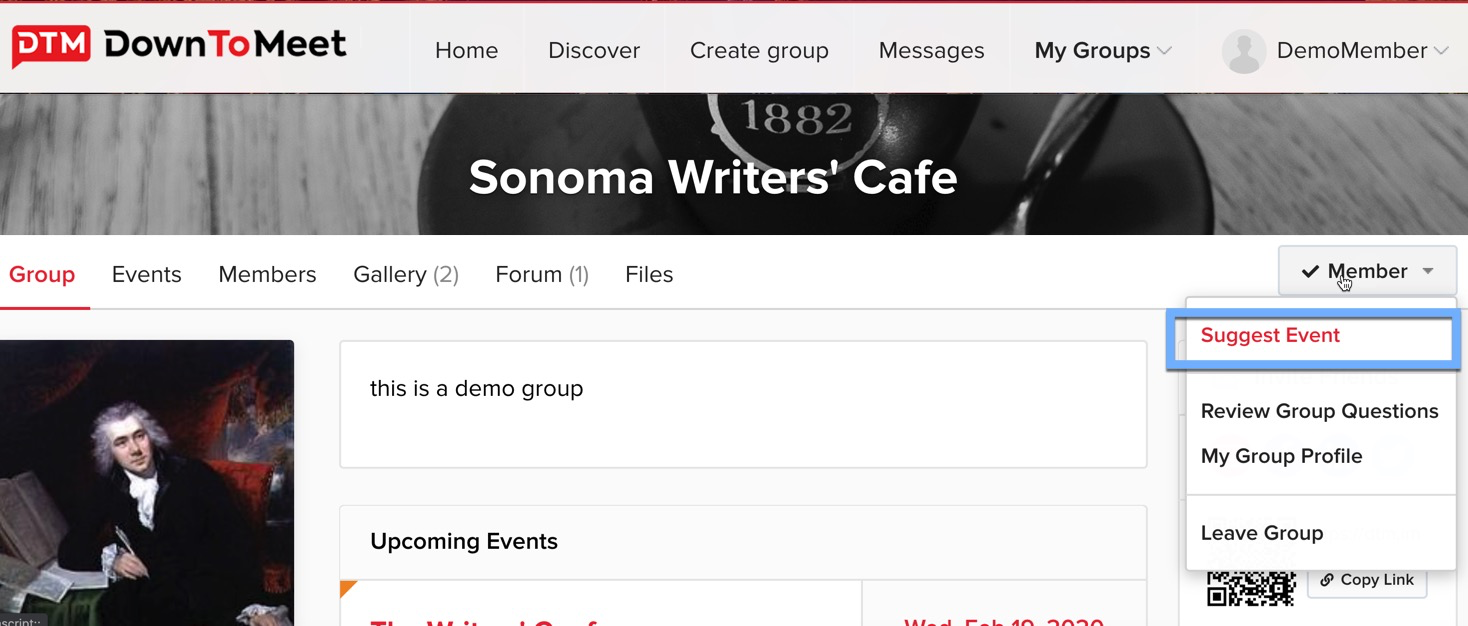If Organzier enabled suggesting events in the Group Settings, group members will have an additional option showing up in the Member menu – Suggest Event
After clicking the link the Create Event window will open. Please see How to create event help topic.
When the event is created, the group member who created the event will see it in the Suggested Events tab.
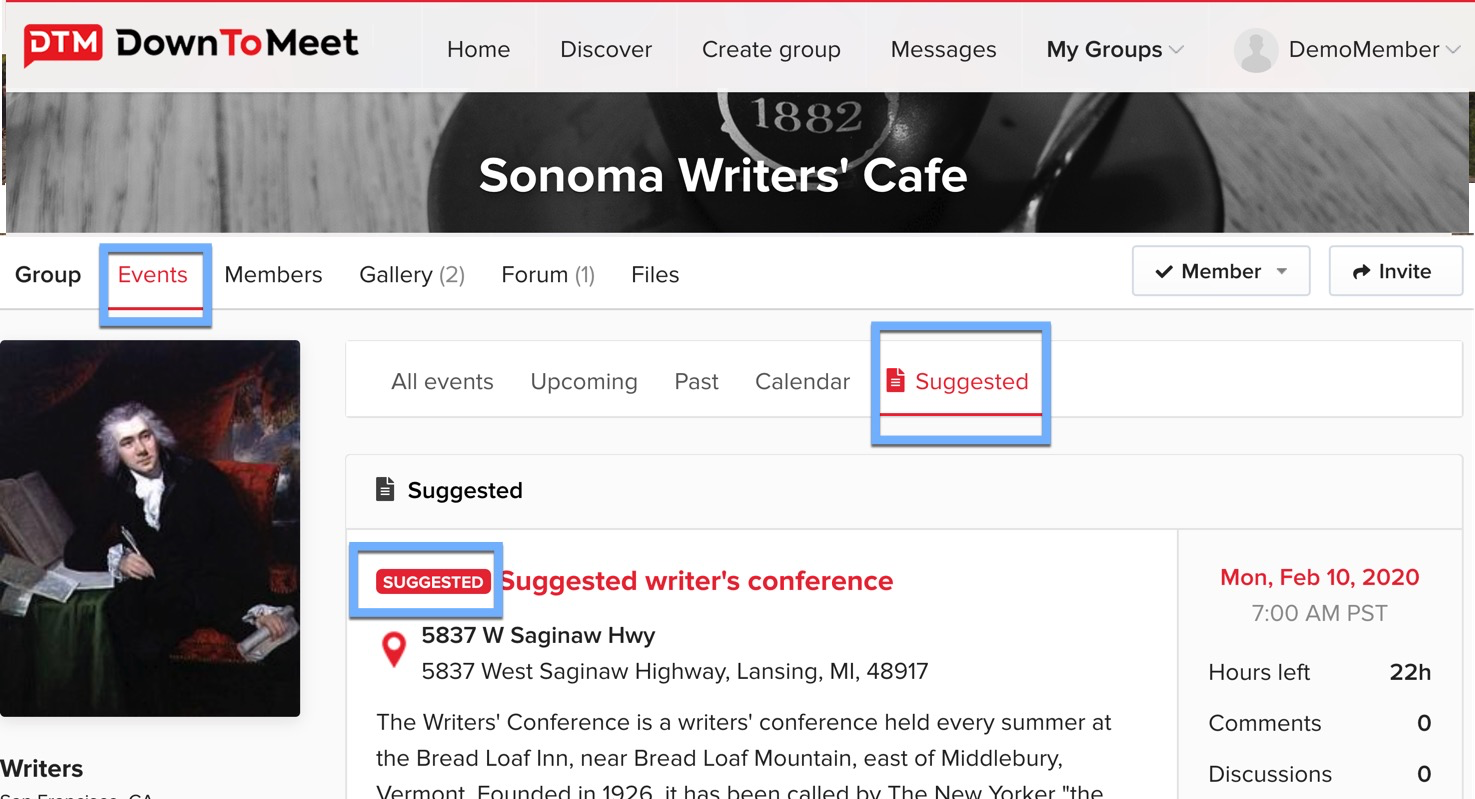
The Organizer receives an email notification:
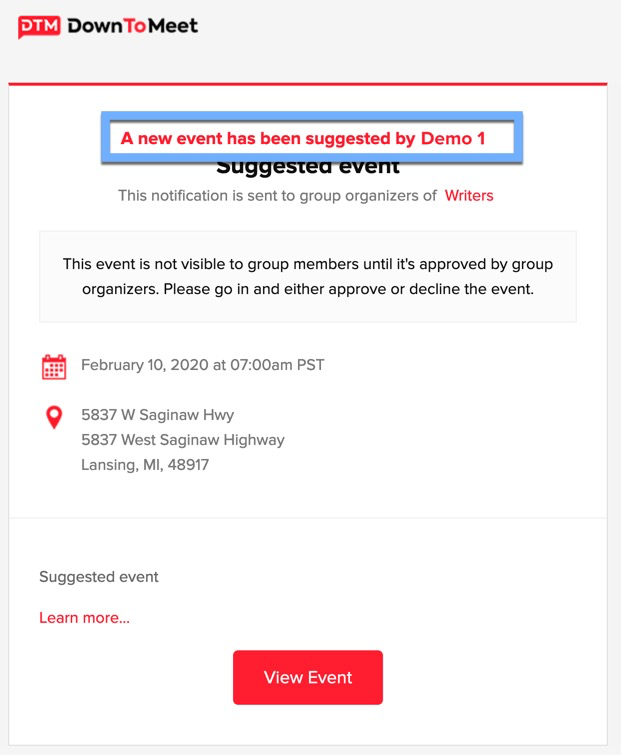
The suggested event will show up in the Organizer Dashboard
By clicking on the event title he can review the event or he can use the options in the drop down menu to Approve, Edit, or Delete event.
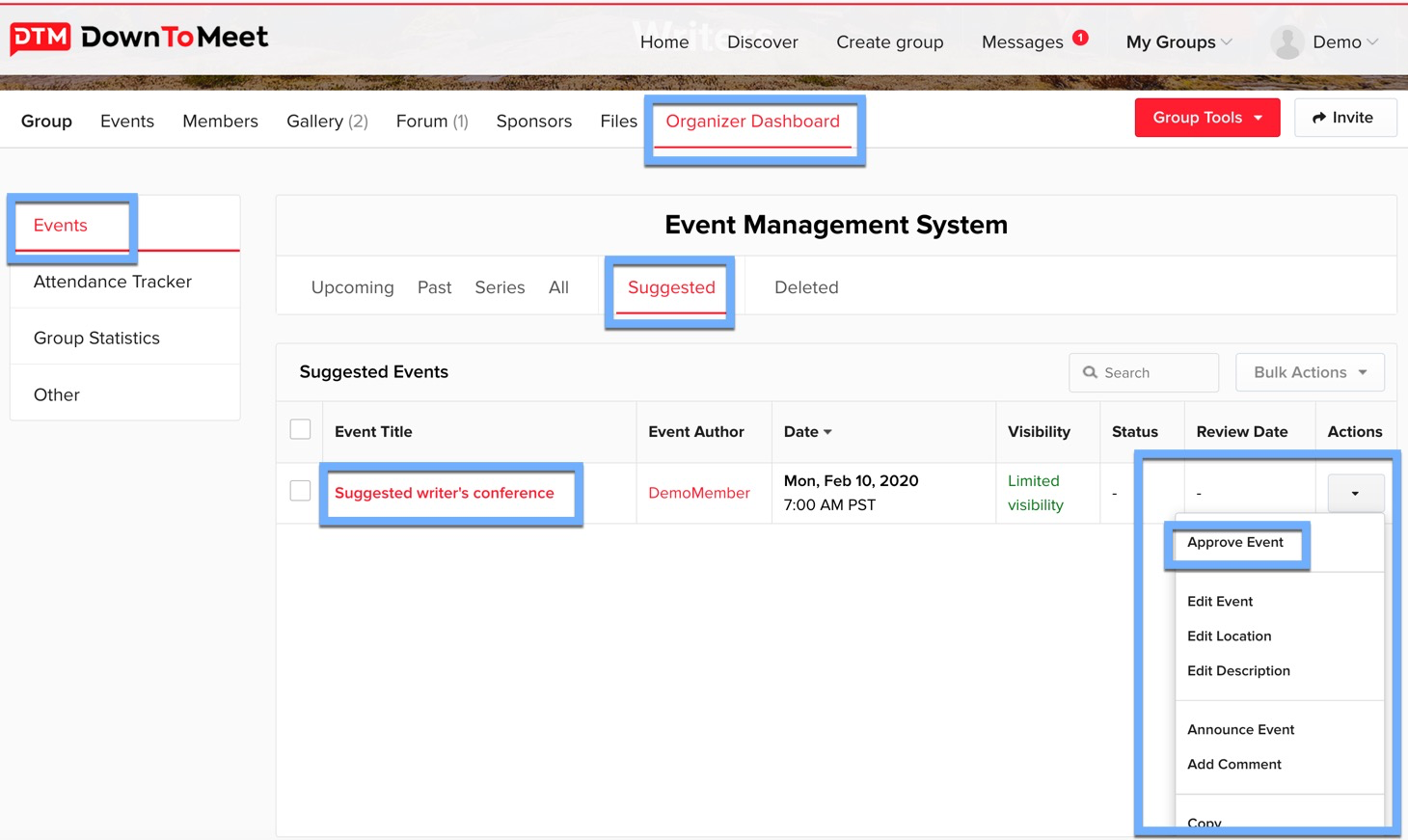
When Organizer opens the event, clicking on the event title he’ll be able to work with it like with a regular event, using event tools.
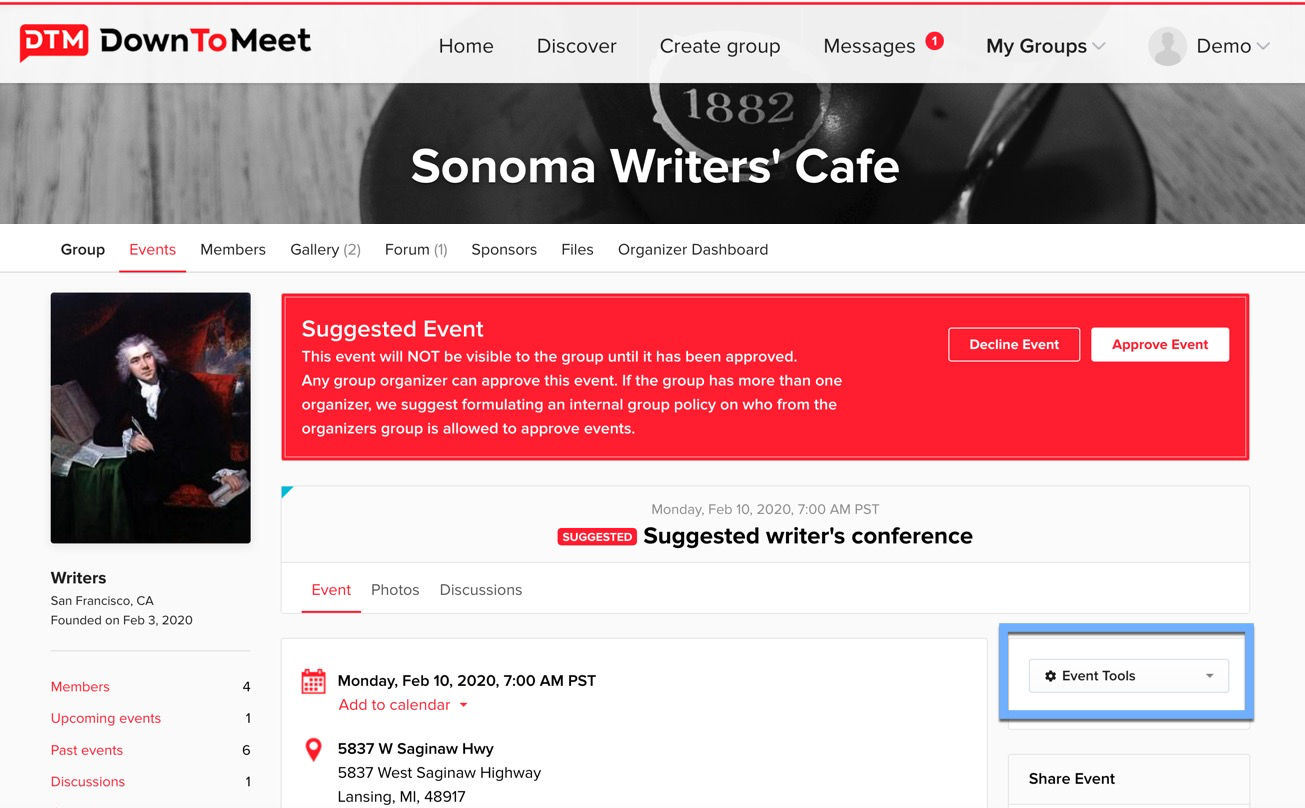
When the event is approved, it will become visible to event members the same way as events posted by organizers. By default it will be hosted by the group member who suggested the event.