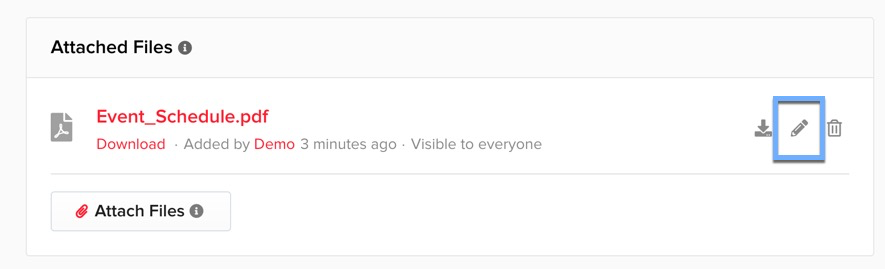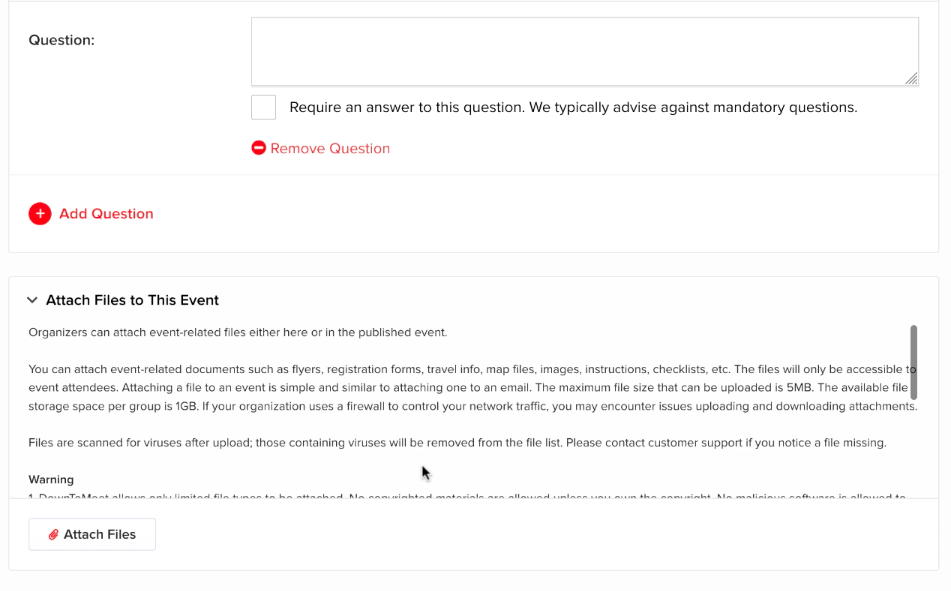For Organizers
As the Organizer, you can attach files to your event in the case that you need to add useful information for your members.
You can do this in the settings when creating your event.
You can see attached files on the Event page and choose to add more from here.
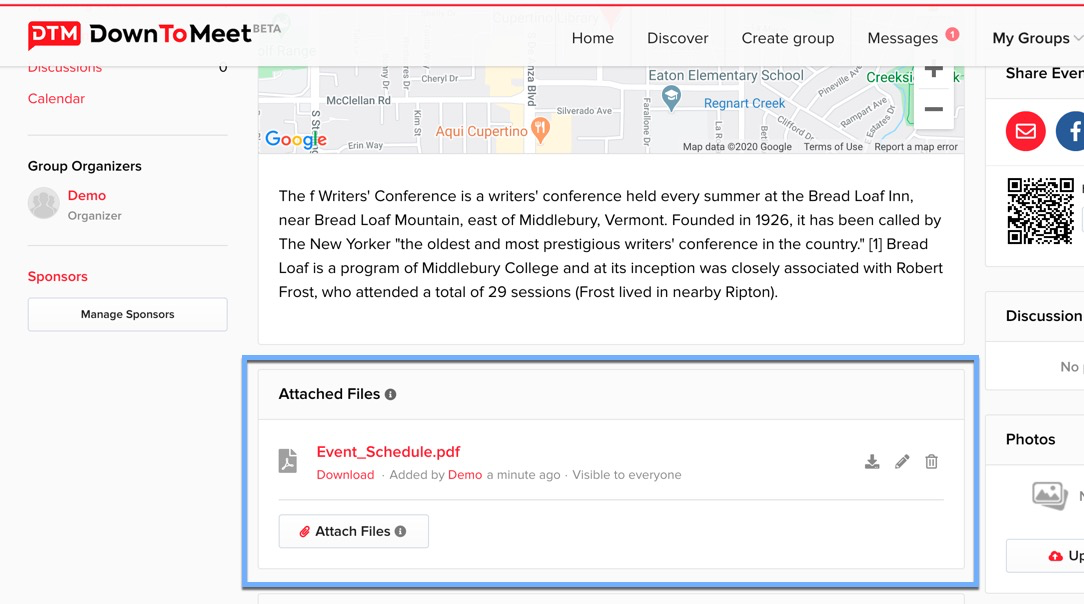
You can also attach files to the Group, in the Files area.
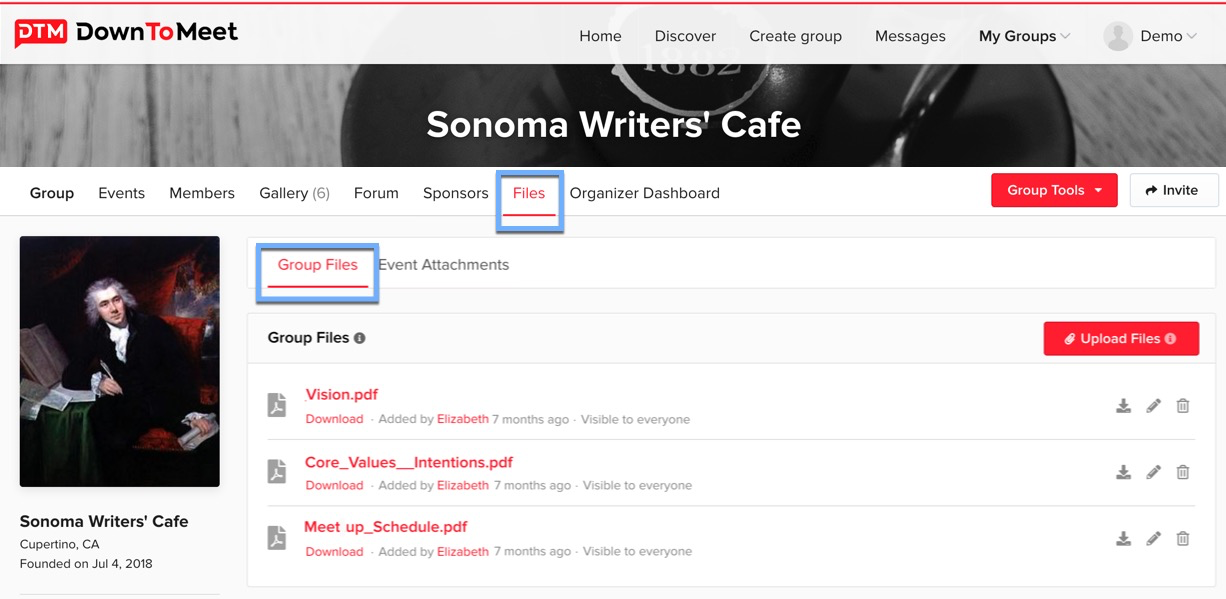
Note that files belonging to Events will be stored in Event Attachments. You will not be able to upload any event files in this area but they will be available here for you to download.
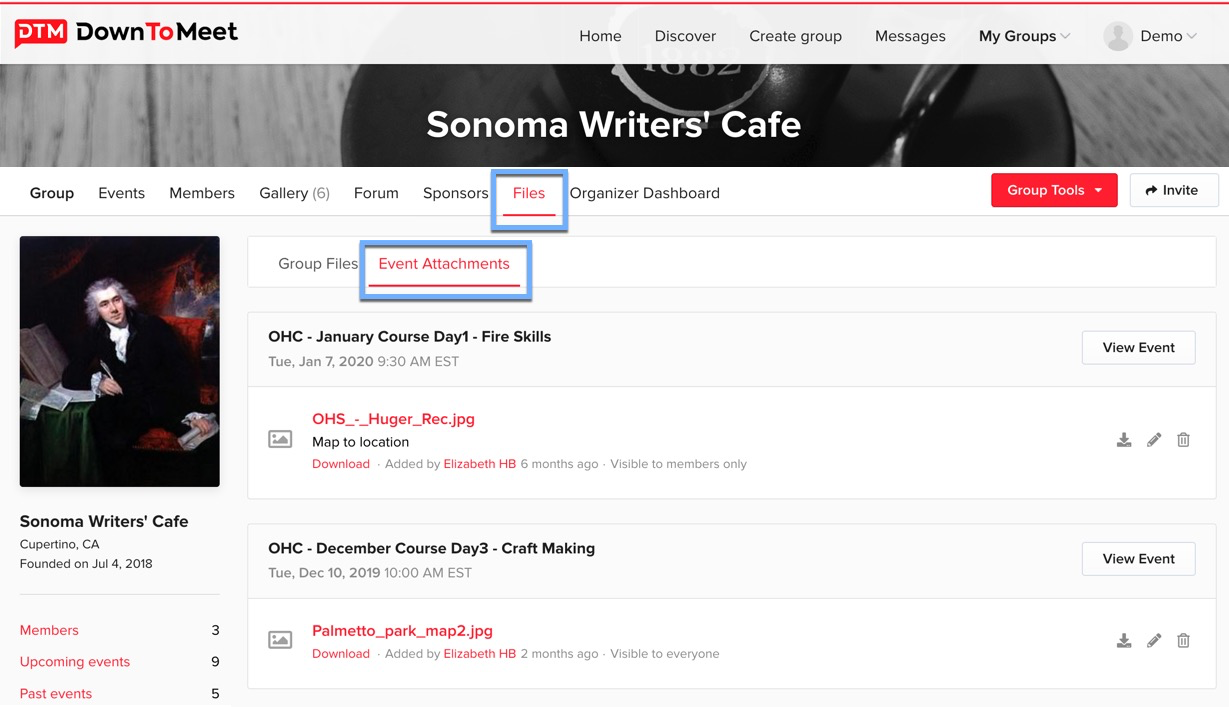
You can add multiple files to each event but take note of the file size guidelines when uploading.
You can add a description to your file when creating the event, or by editing an existing event. It is important that a user knows what information is in the file so they know whether to download it or not.
With visibility settings you can decide whether to show the files to everyone who visits the event, to members only or to organizers only.
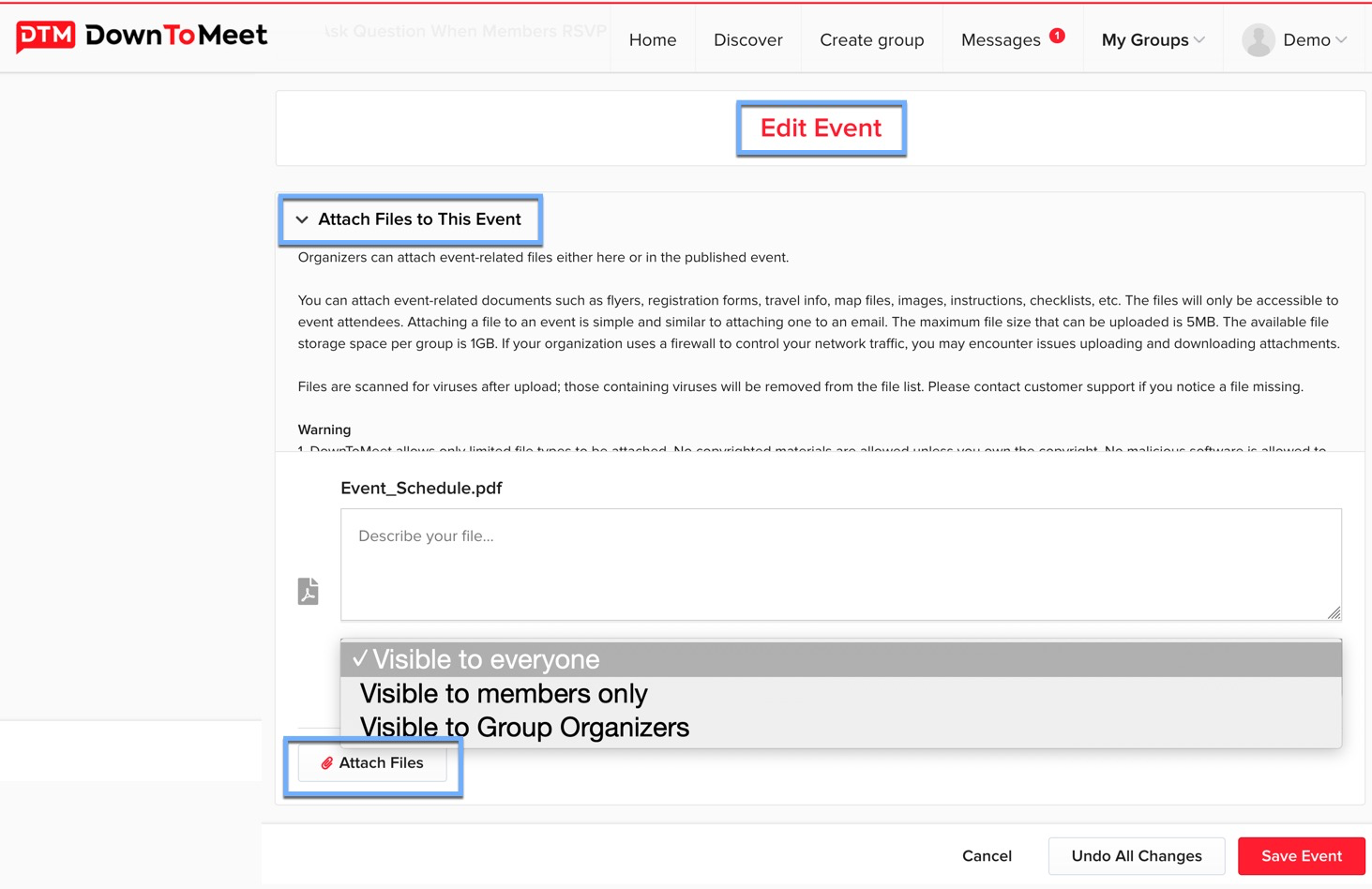
Edit the settings as required, then save your changes.
For Members
Members can also attach event-related documents while viewing the event
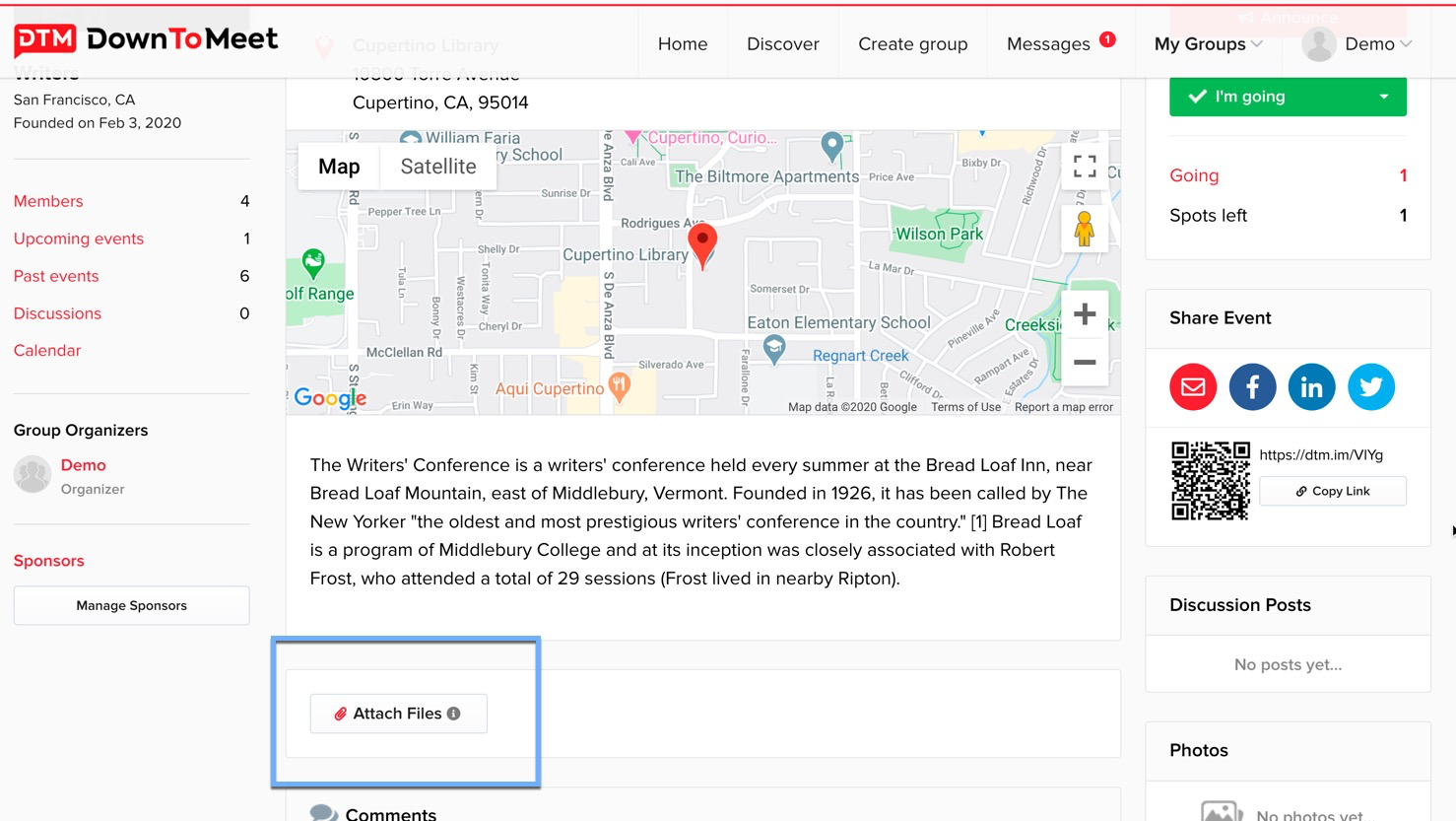
Clicking on the information icon will give the user a detailed explanation of all the things to consider when uploading their file.
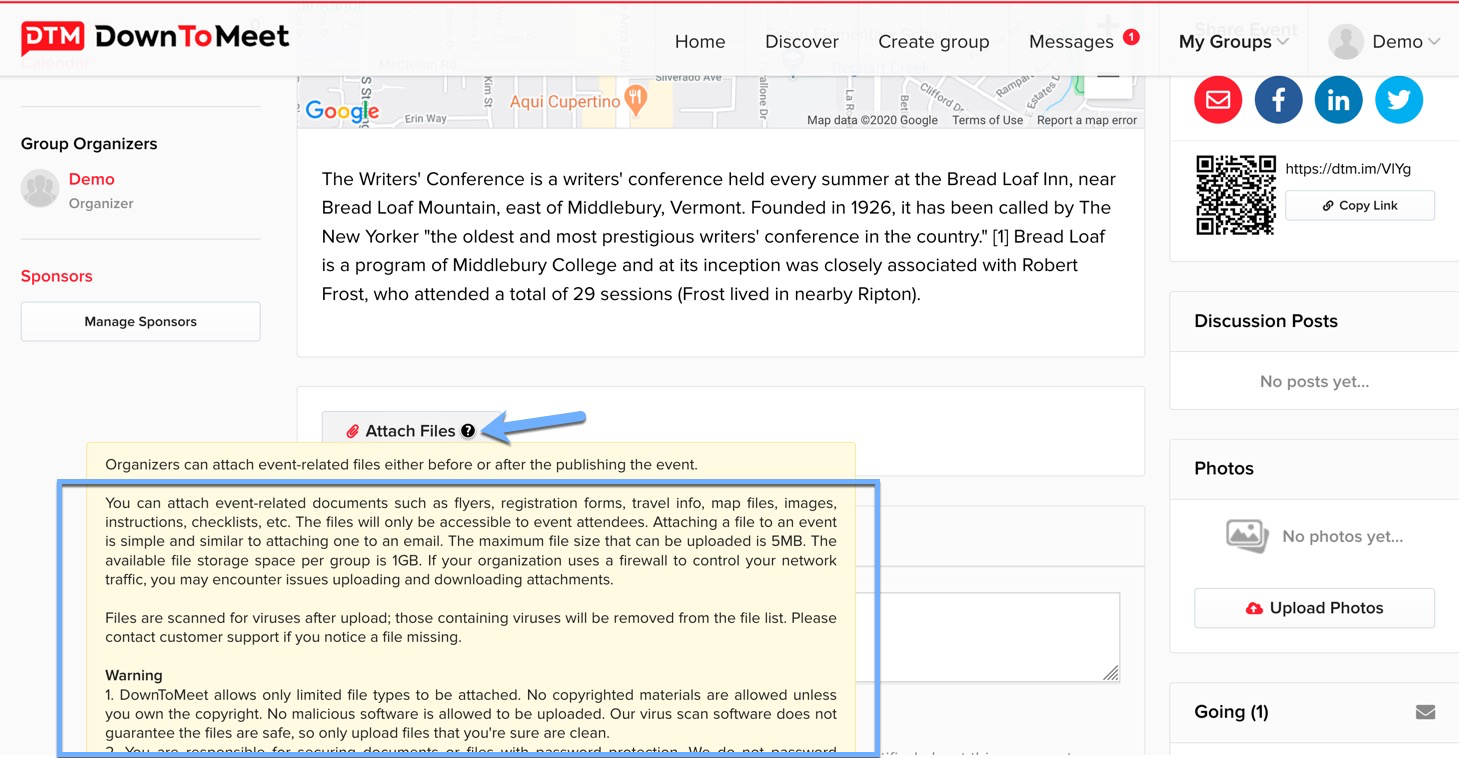
Wait while the file uploads to the event.
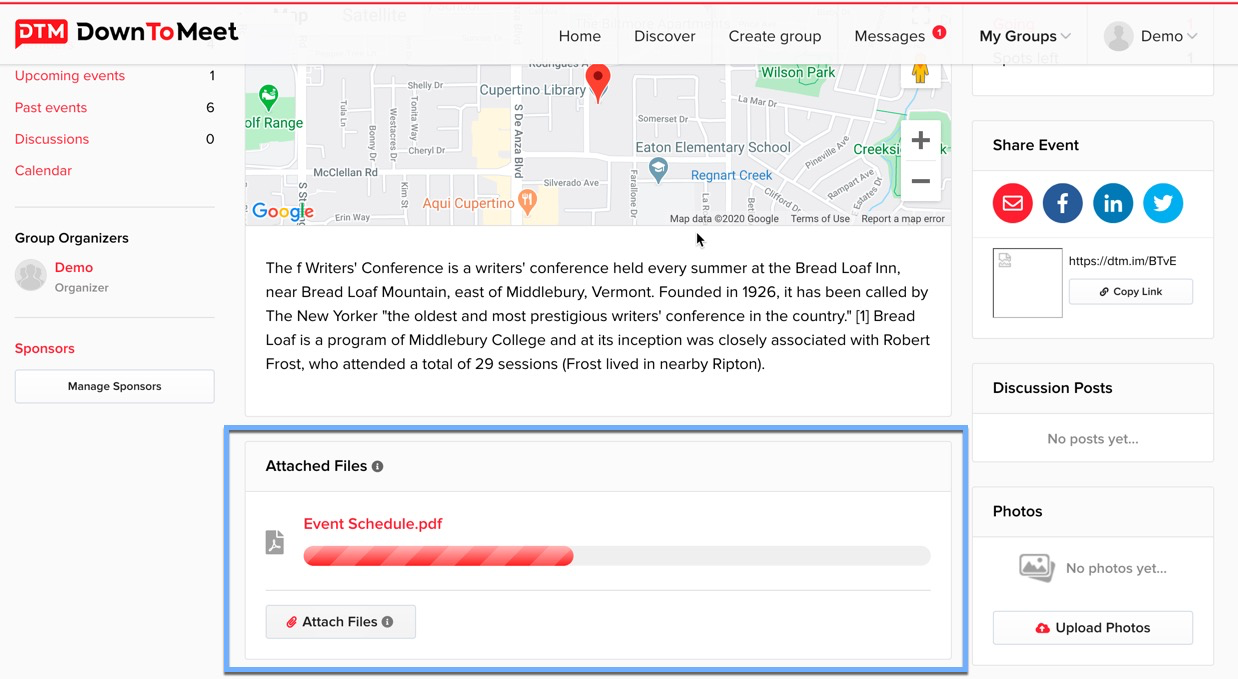
Members can also edit the description and visibility settings after the file is uploaded, by clicking the edit icon next to the file.