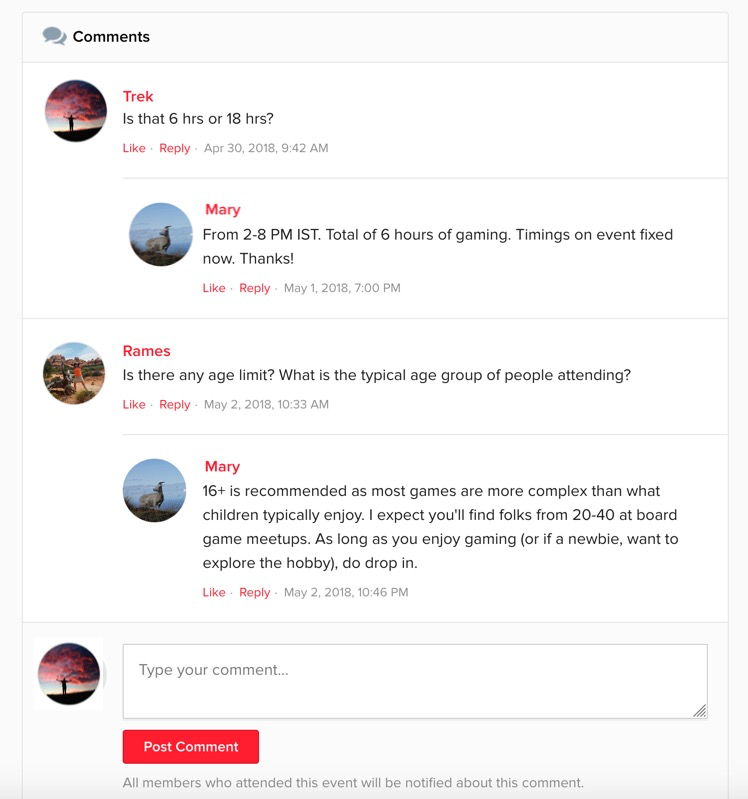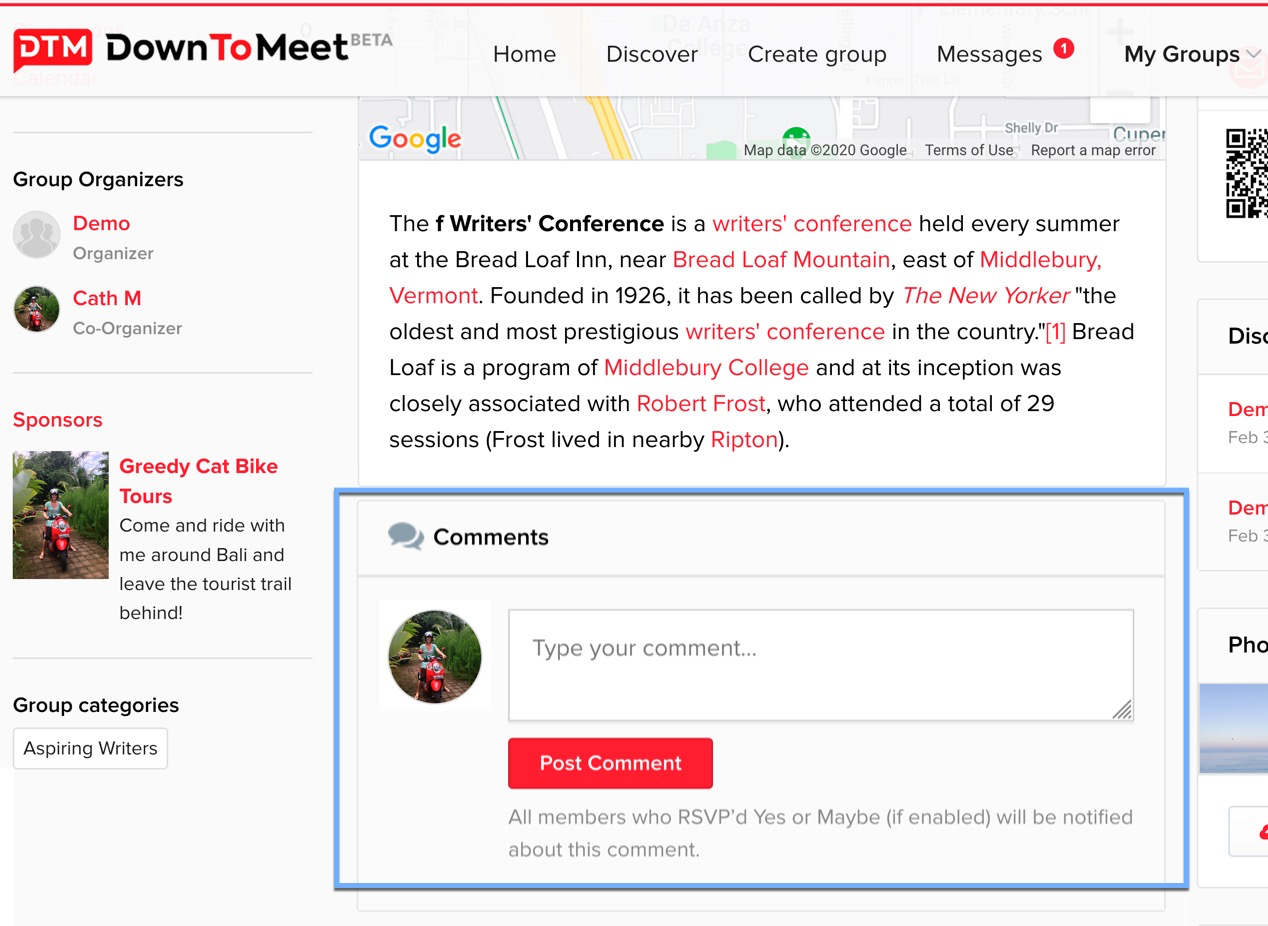If you have questions about a specific event, you can add your question in the comments area, just below the event.
Post your comment and all the group members who RSVP’d the event will receive a notification.
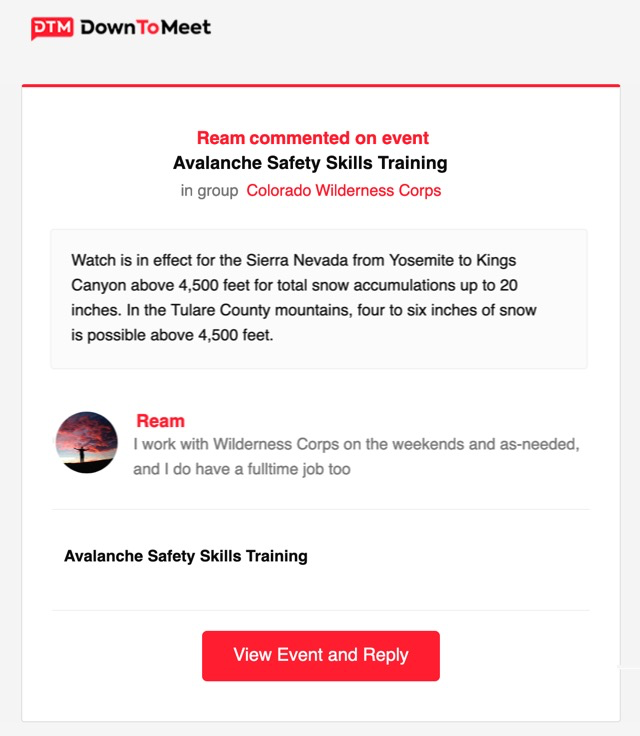
If someone replies to your comment, this will appear below your original comment and you will also receive a notification.
The comments stream appears below the event, showing the different comments along with their replies.