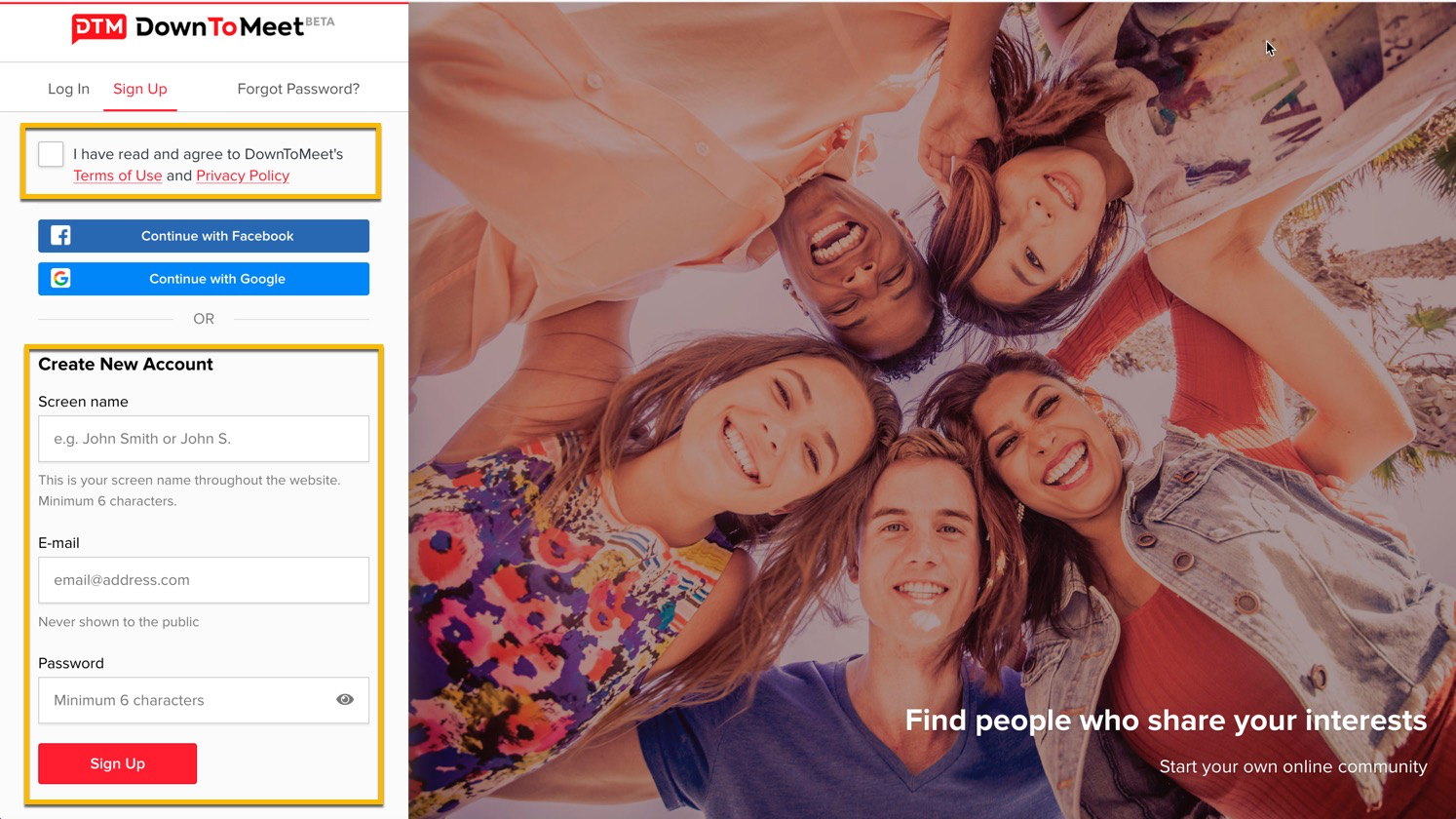Welcome to DownToMeet. Here’s how to sign up and create your account.
First, complete your personal information, or use one of our social media options to sign-up.
Wait for the confirmation email and click on the link to confirm your email address.
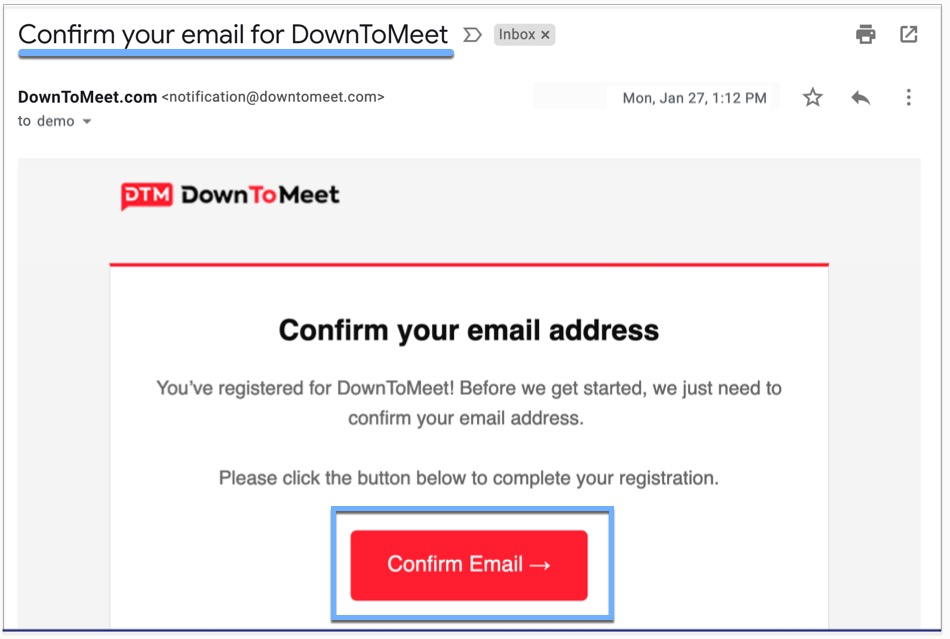
You will receive a welcome email with some suggestions on next steps.
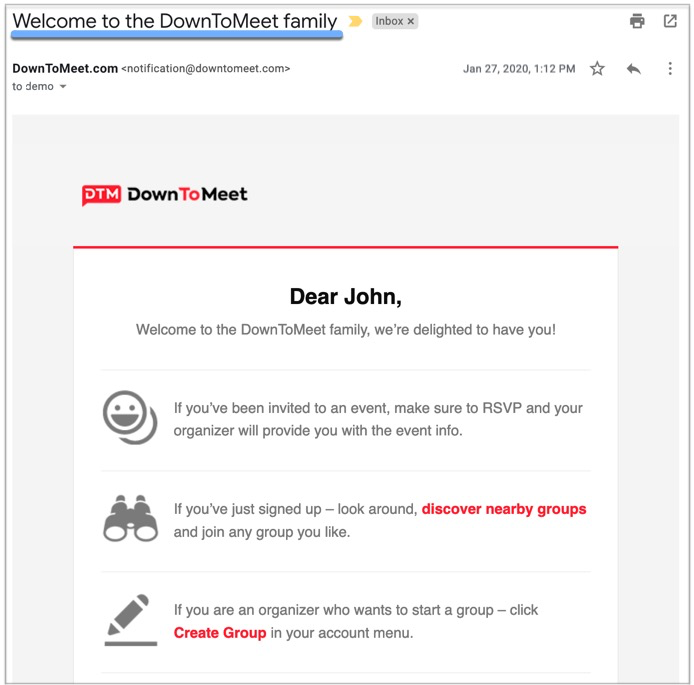
The first time you log in, your Homepage will be empty.
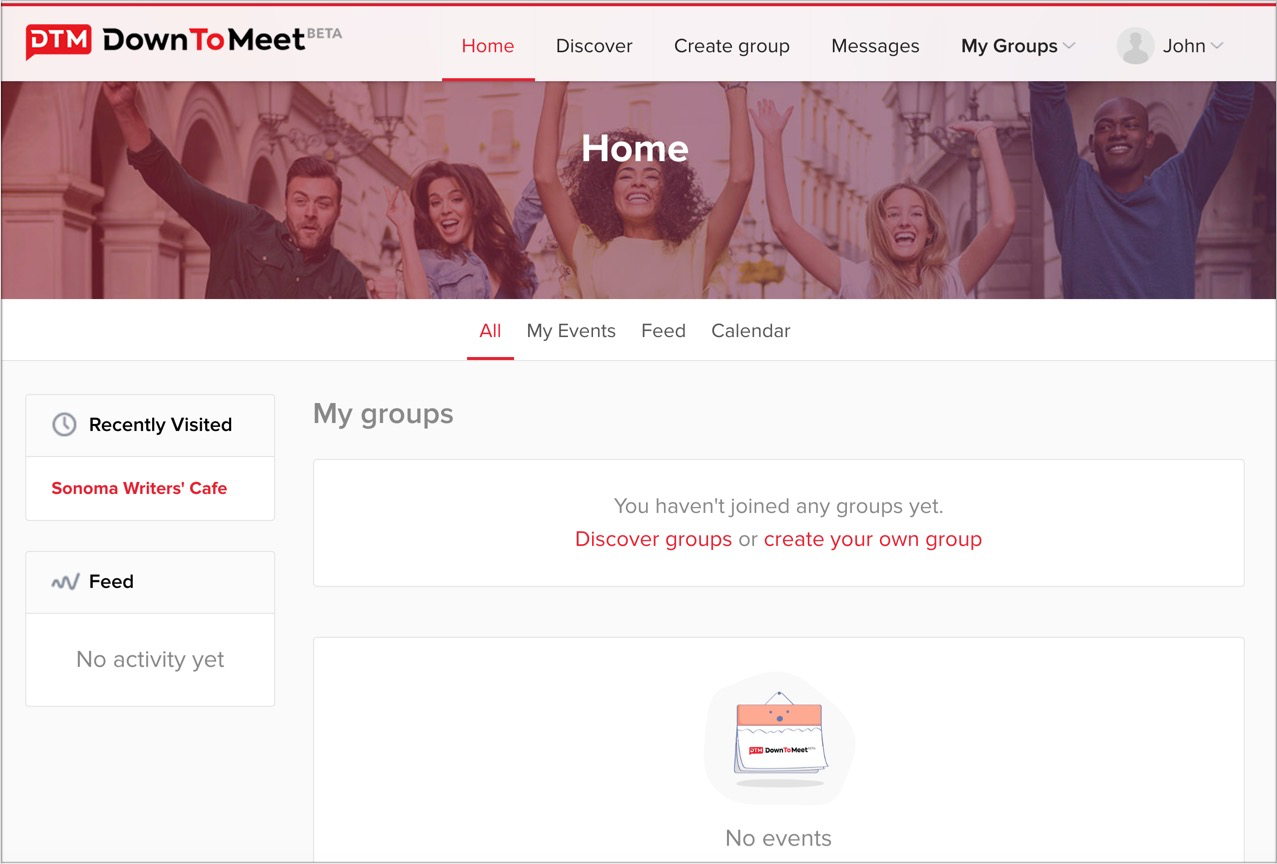
Next, you can create a profile or search for groups. See the following articles for some help: How to Edit your Profile, How to Join a Group.
Signing Up Via a Group Invitation
You can also sign up to DownToMeet if you receive an invitation to a group. You will receive the invitation link either by social media or by email. Just click the link and you will be taken to the group page. From here, click Join Group to go through the sign-up process.
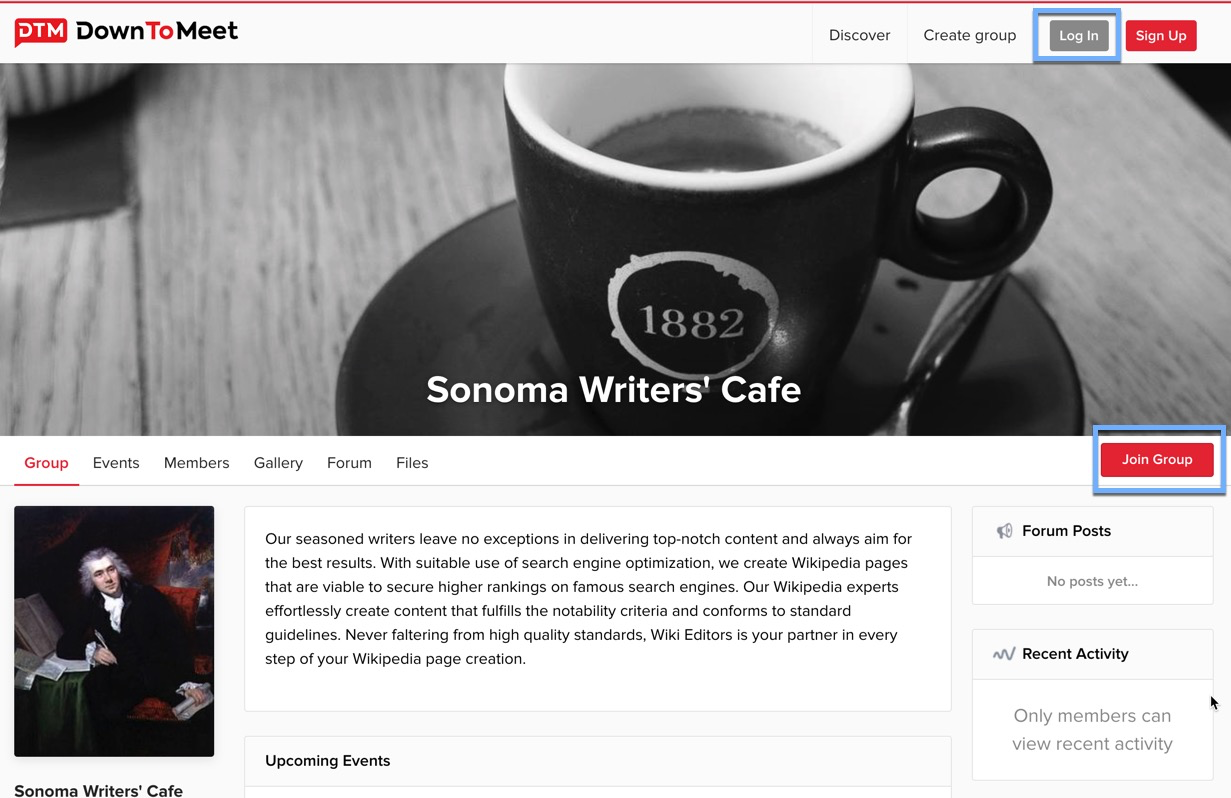
You can also create an account using the Sign Up button on this page, although you will have to then join the group in a separate step. We recommend Join Group as a quicker way to combine both actions in one.
You can choose to sign up via one of the social media channels or with your email account.
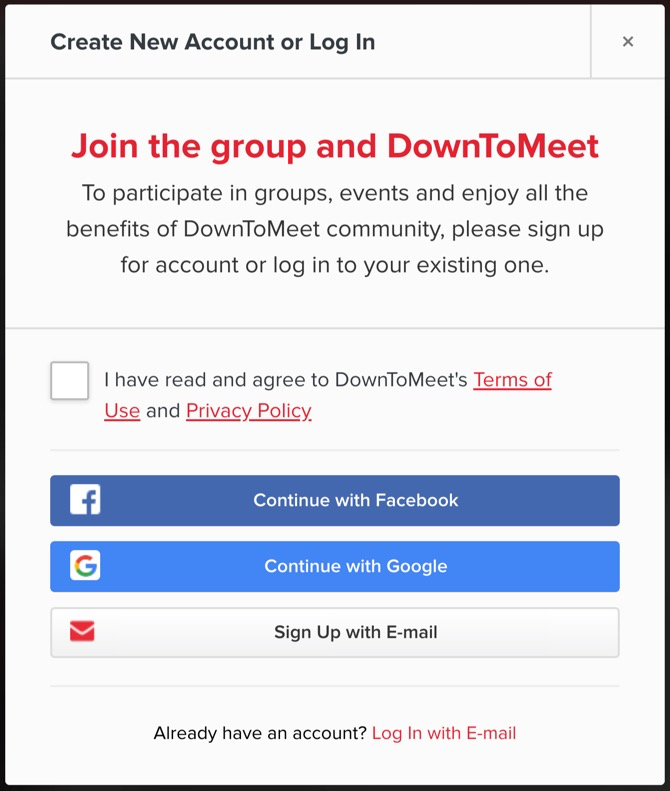
Then, you will be asked to enter your account details, including your screen name, email address and password.
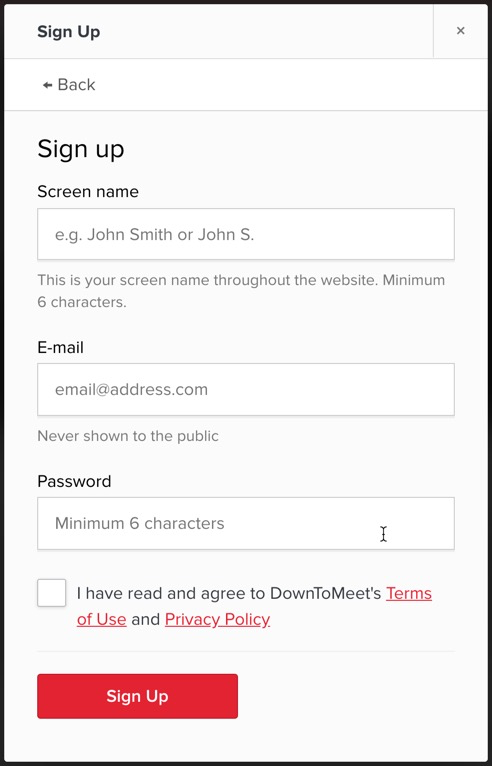
You will receive a confirmation email with another link. Click the link and you will be sent back to the group page as a group – and DownToMeet – member.