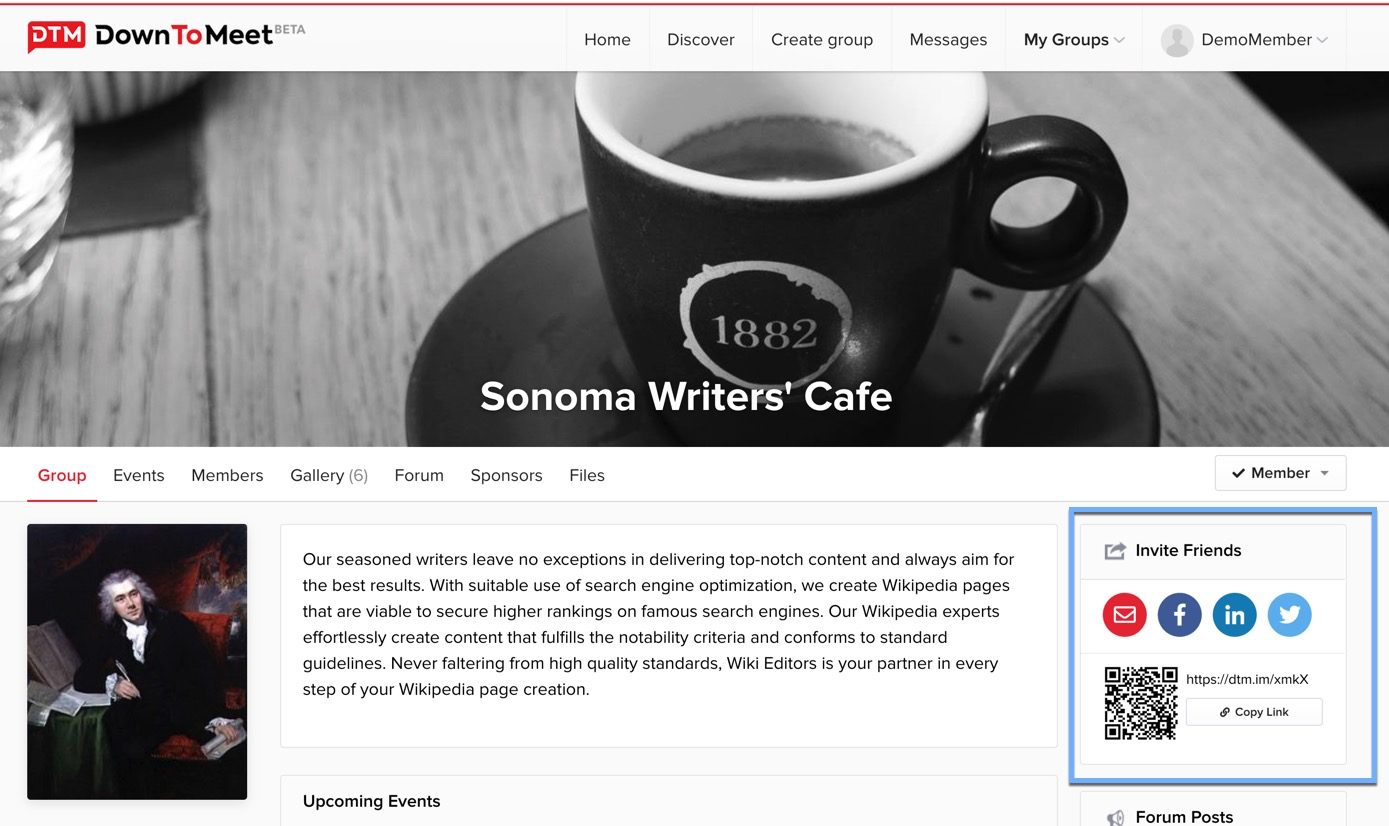Inviting Friends to a Group
If the Group Organizer has allowed group members to invite friends, you will see the following share options on your Group Page.
You have different options to invite your friends. Select Email to enter the email addresses of people you would like to invite and send them an email with an invitation to your group. You can invite up to 20 people although it is possible to ask the Organizer to increase this limit if you want to invite more.
Click the button Share with Your Email Client to open up the emailing app on your device and send from there.
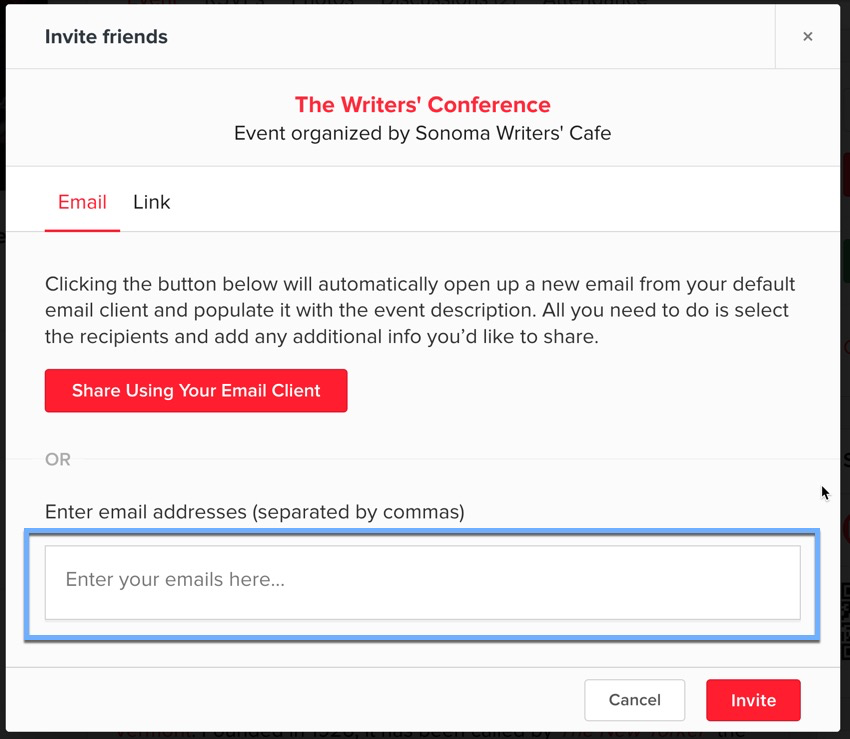
You have Facebook, Twitter and Linked in options to send the invitation by social media.
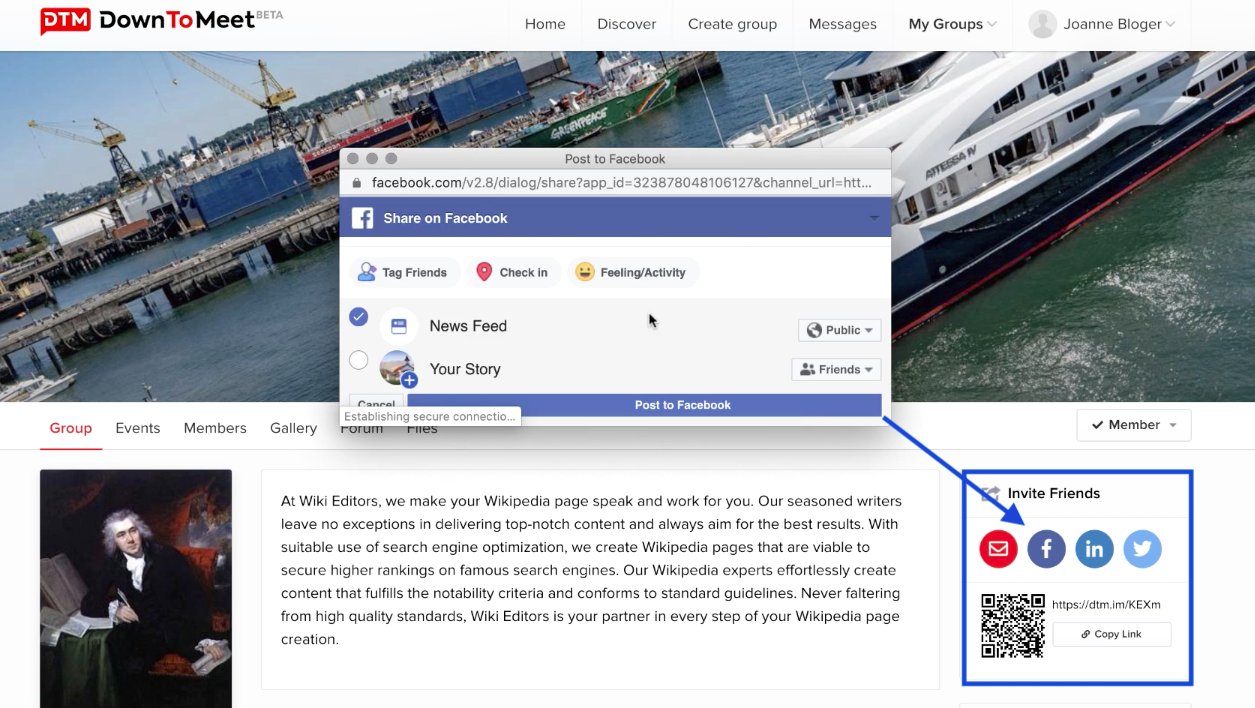
You can also copy the link yourself and send it via another means.
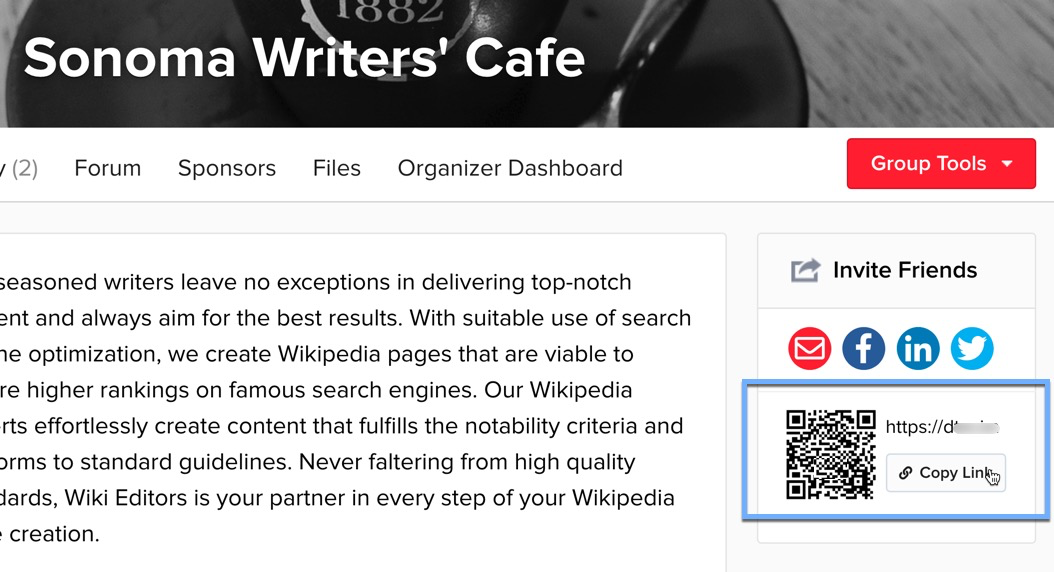 Additionally, The QR code is useful if you are with someone in a face to face setting. Just show them the code and they can scan it with their phone to access the group.
Additionally, The QR code is useful if you are with someone in a face to face setting. Just show them the code and they can scan it with their phone to access the group.
Inviting Friends to an Event
You can invite friends to events as well as groups. Go to the Event and find the share options. These function the same way as with groups.
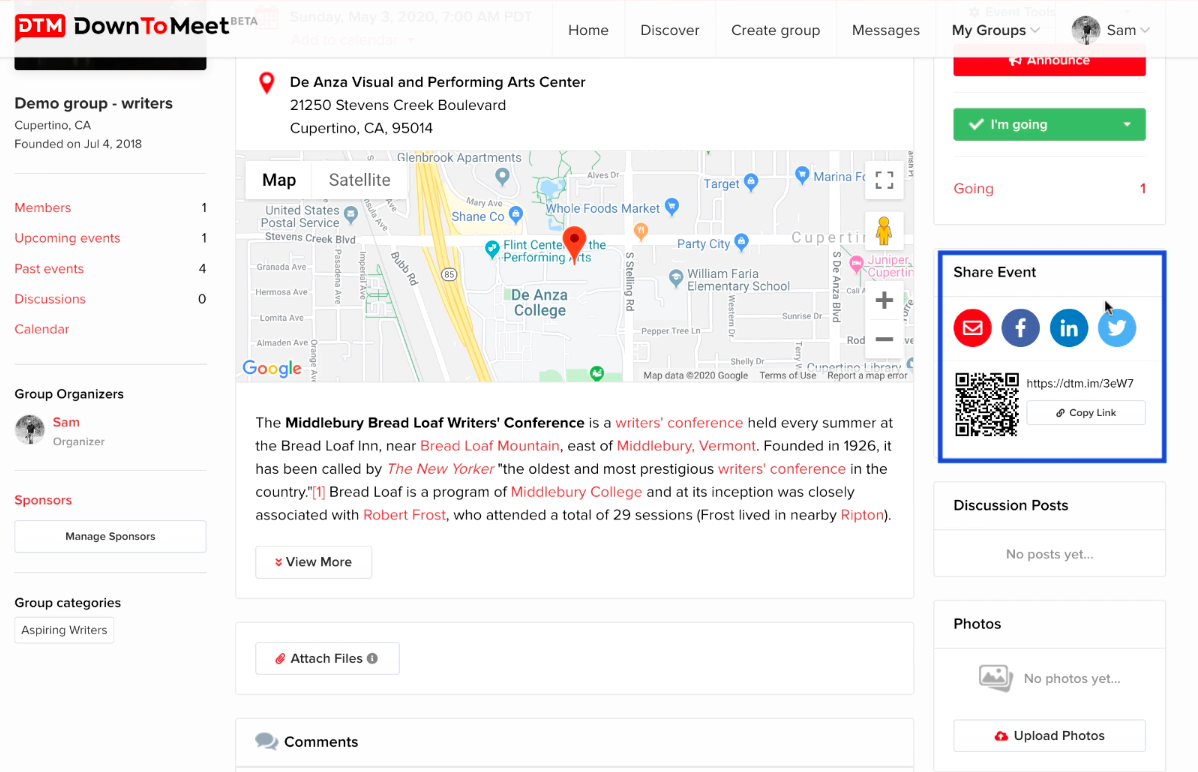
Note that the event must be set up as Public, otherwise you will not see the share options.
Sharing from a Mobile Device
If you are on your mobile device, you have some additional options for sharing groups and events.
Go to the group page and click Invite to see the list of options.
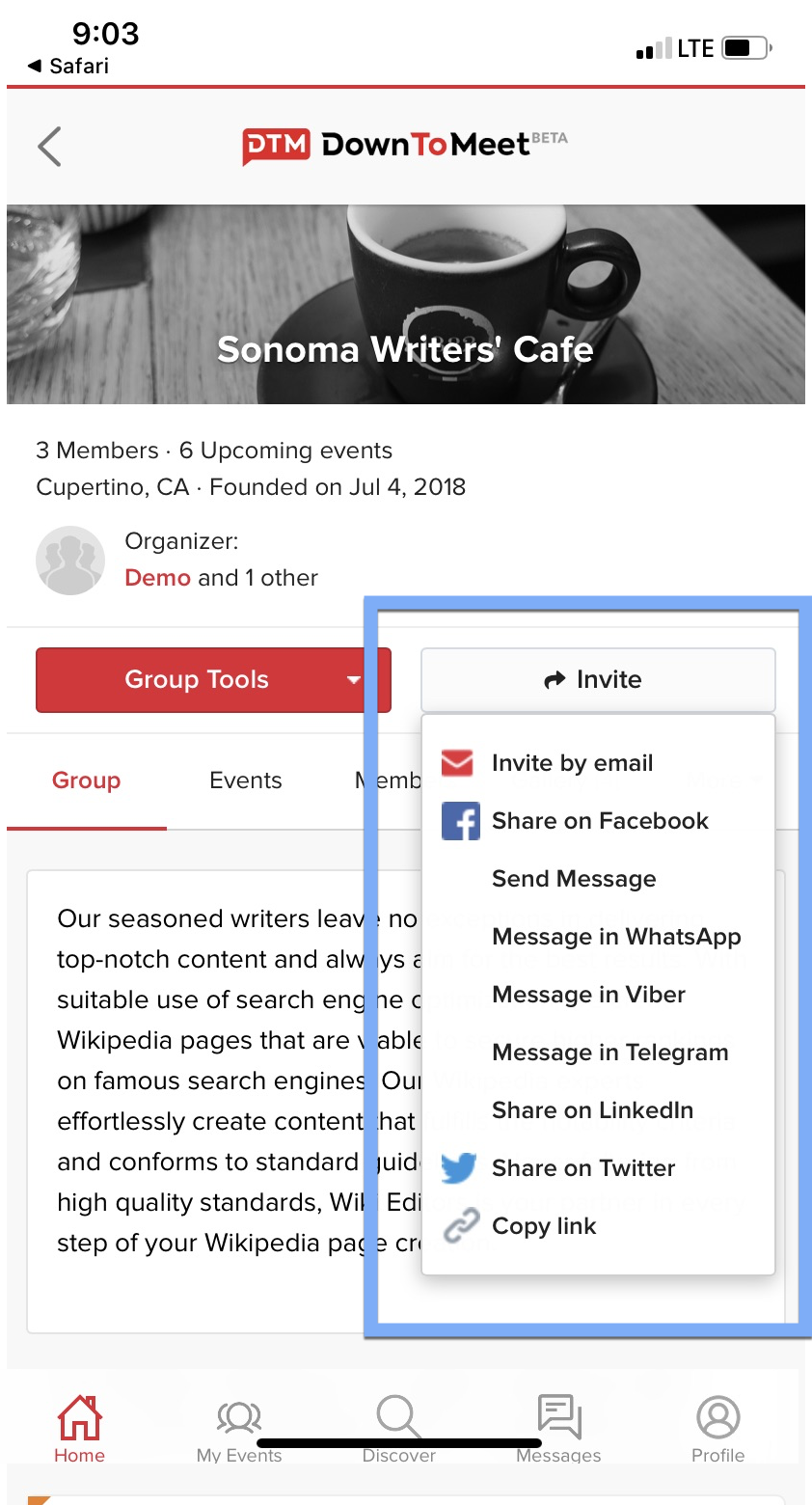
For Events, find the Share Event area and you will see the same additional social media options represented by icons. Click on your preferred option to share the event with your friends.
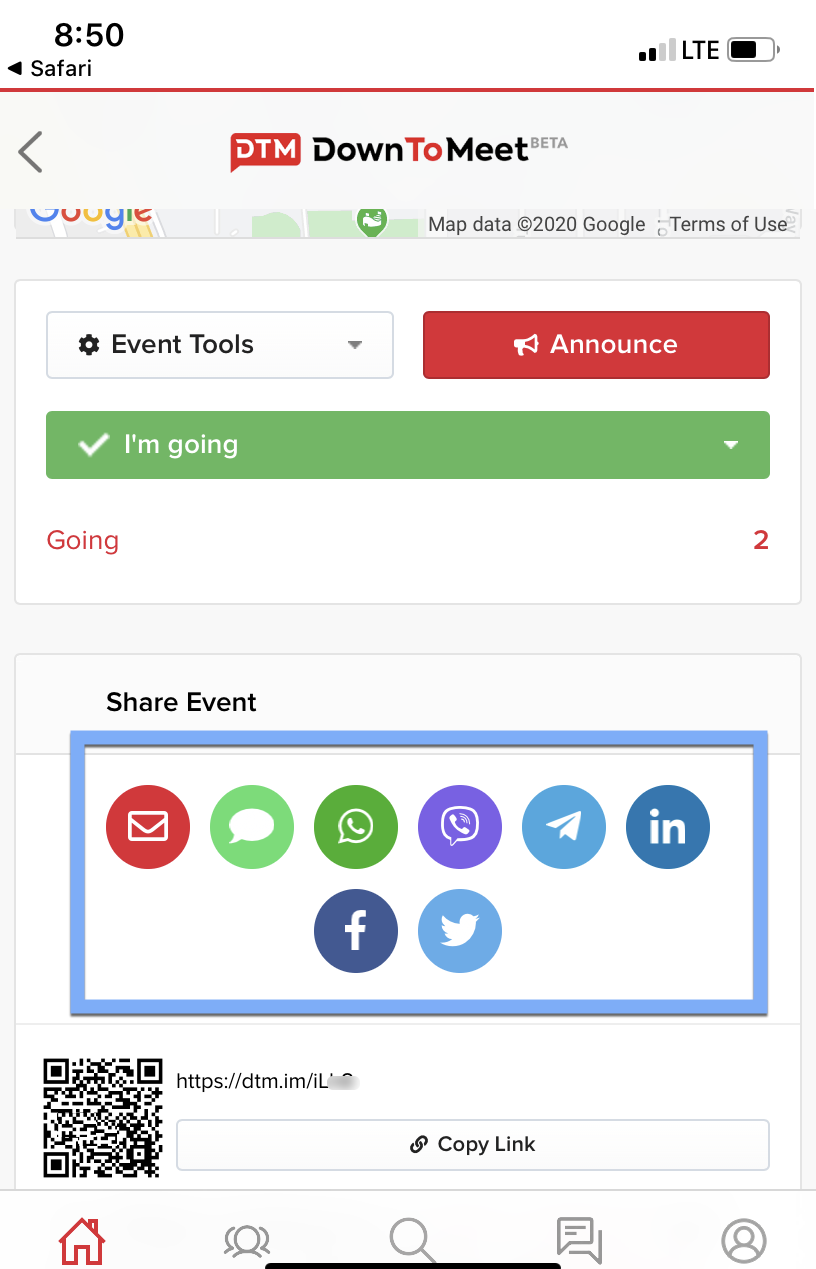
Note that you must have the corresponding app installed on your mobile device in order to share using this method.