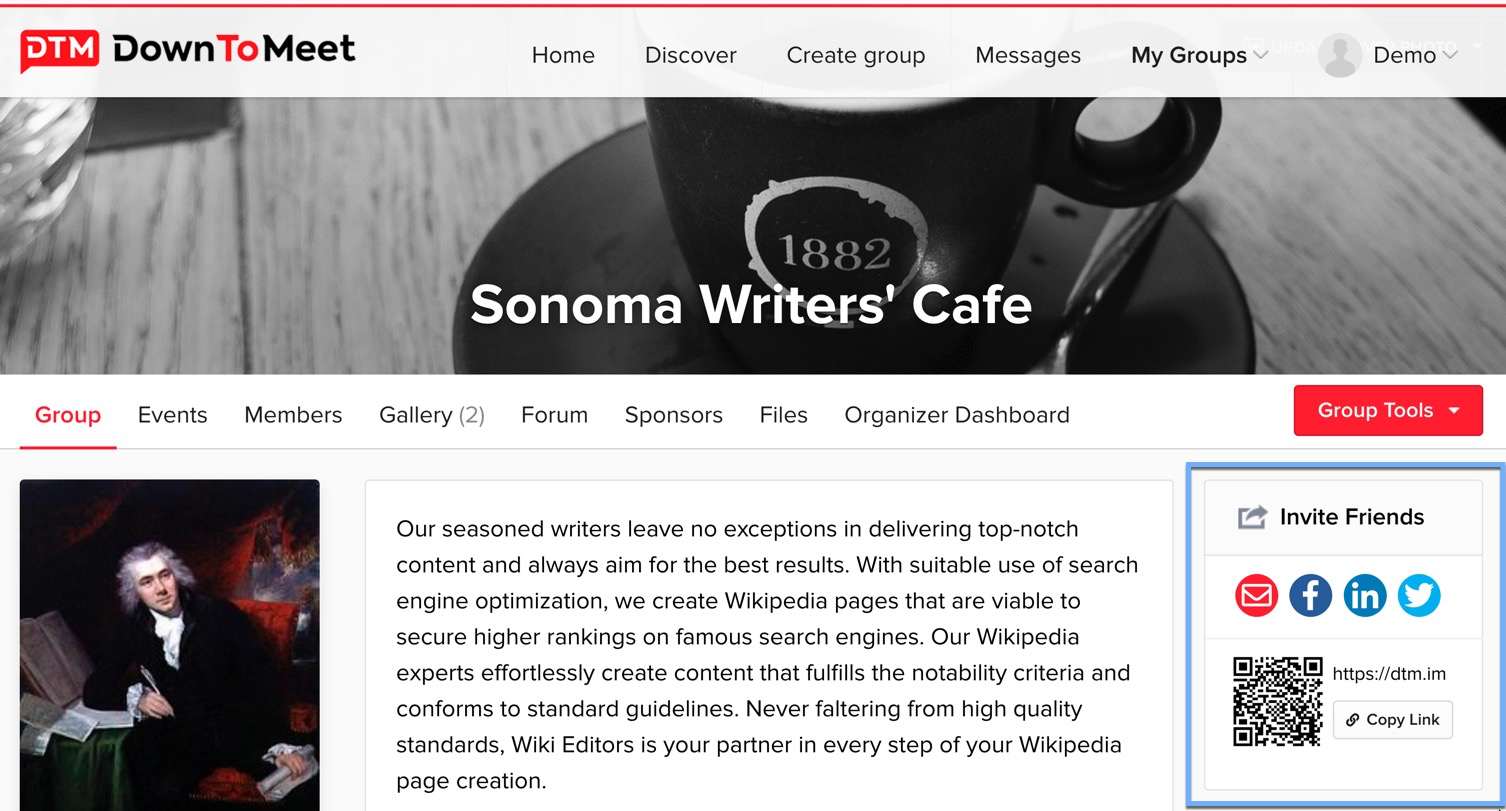On the Group page, just below the Group Tools menu, you will see an area called Invite Friends.
You have different options to invite people to your group. Select Email to enter the email addresses of people you would like to invite and send them an email with an invitation to your group. You have Facebook, Twitter and Linked In options to send the invitation by social media.
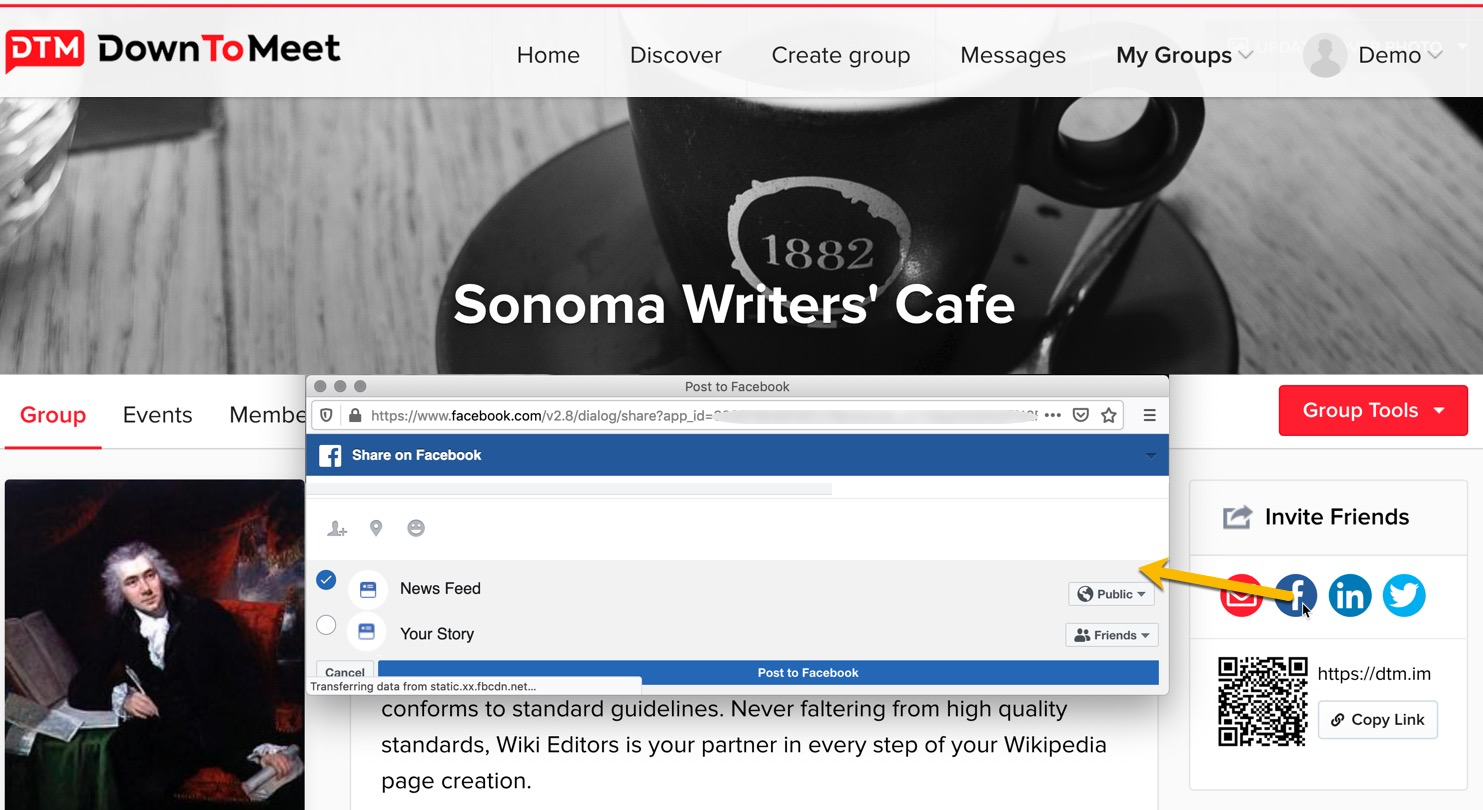
You can also copy the link yourself and send it via another means or share the QR code.
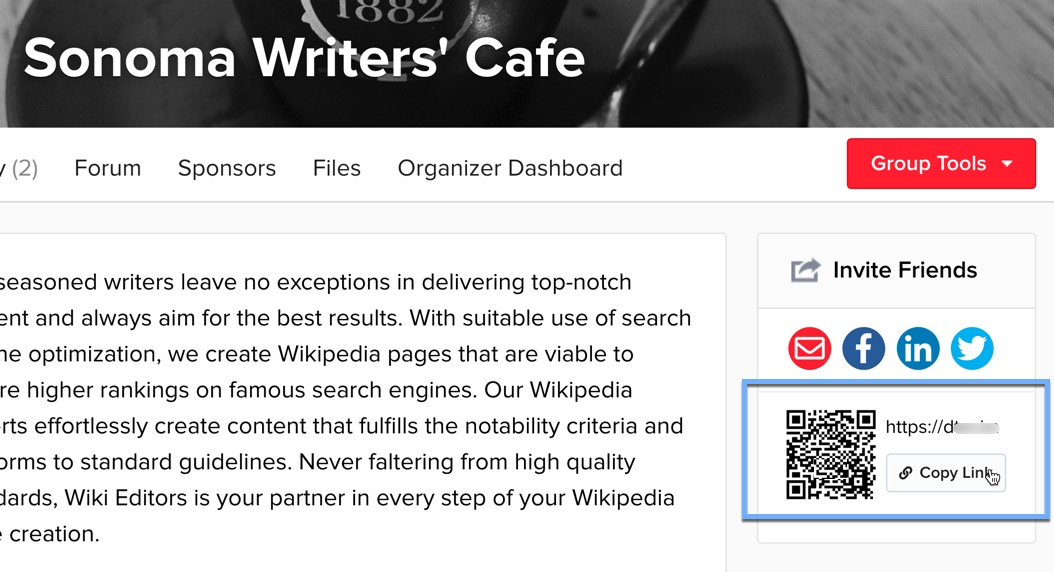
See the article How to Create an Event to start creating events for your group.