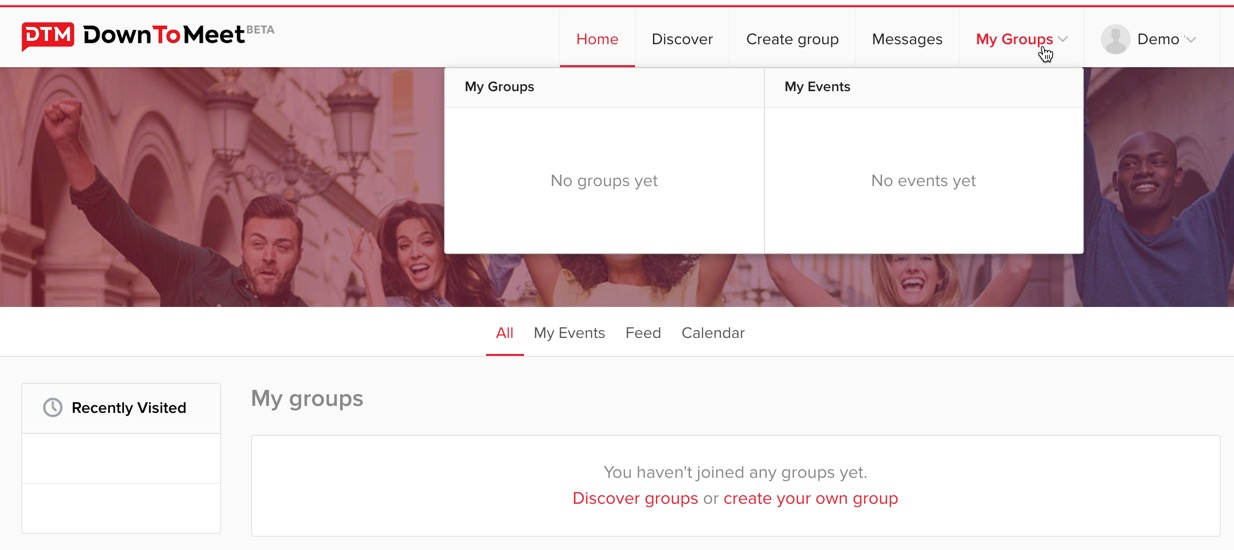When you first join DownToMeet, you may not belong to any groups.
You can join groups either by searching for them or by invitation.
Joining a Group by Invitation
If someone has invited you to join a group, you will receive an email notification with a link to join the group, either via email or one of the social media channels.
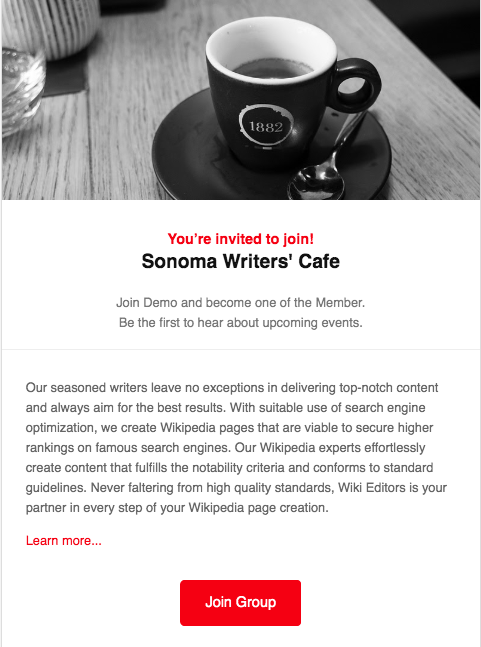
Click Join Group and you will arrive on the group page. Then click Join Group to become a member of the group.
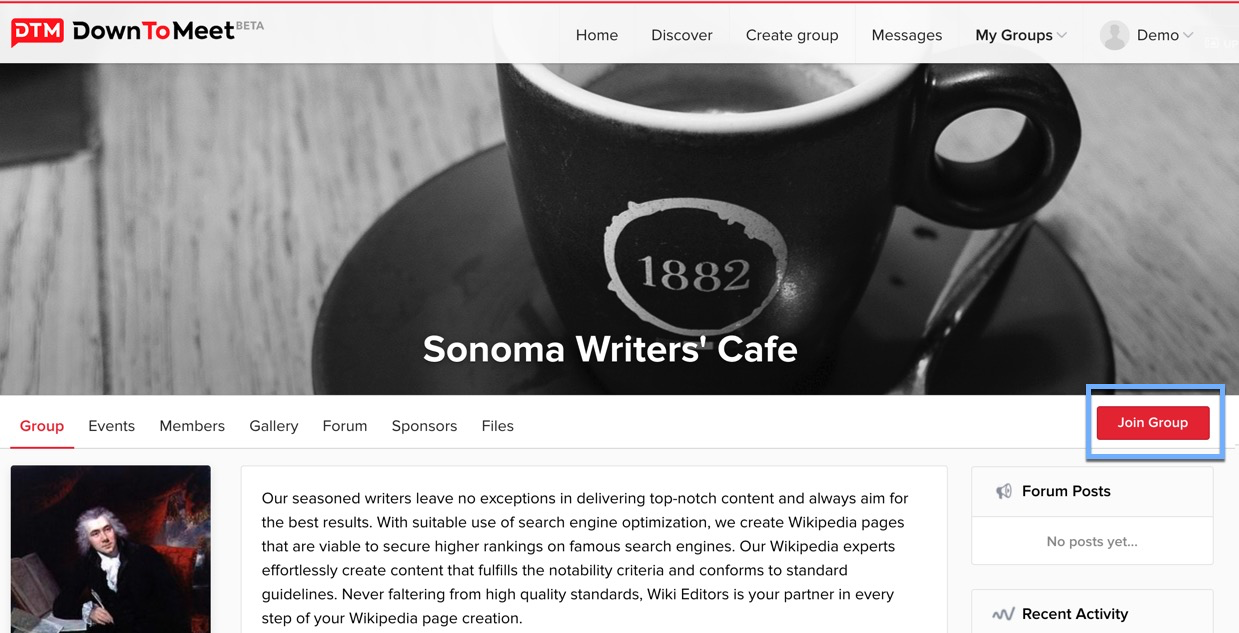
Joining a Group for Non-DownToMeet Members
If you do not have a DownToMeet account, you will be asked to create an account. It is really easy to create an account and join the group at the same time. For more instructions see How to Set Up an Account.
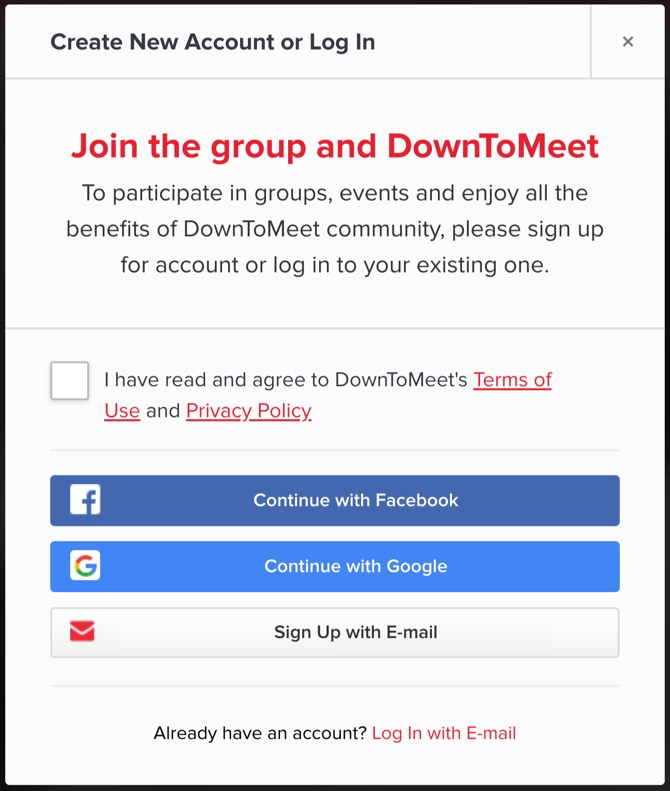
Finding Groups to Join
If you haven’t yet been invited to a group and would like to find some to join, click Discover in the top navigation menu.
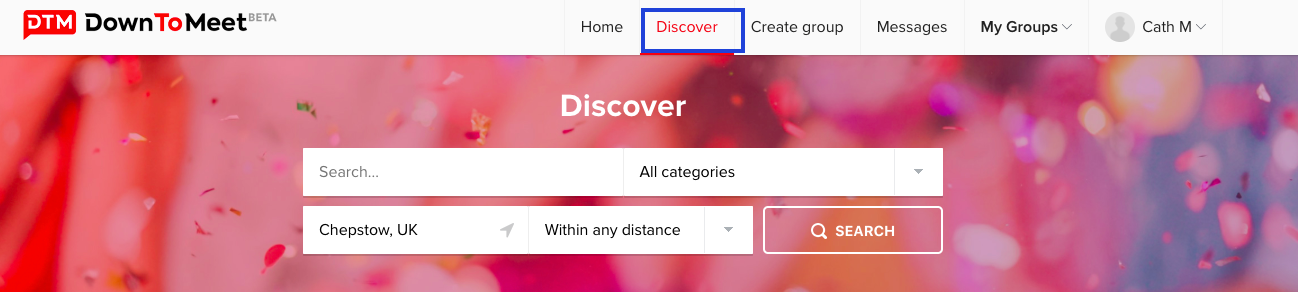
Use the search field or search the categories to find groups that interest you.
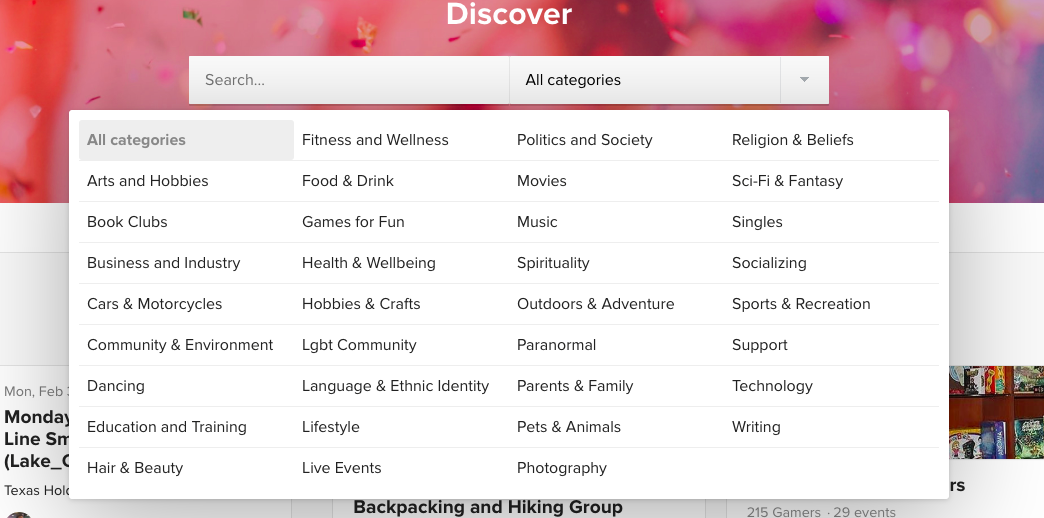
Look for a location near you, selecting a radius that you would be willing to travel to attend the group events.
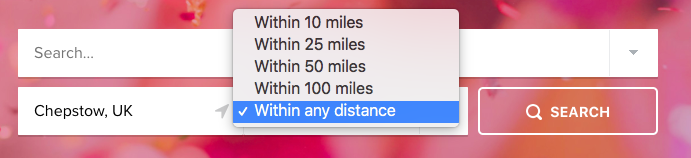
You can choose to search for Events, Groups or both Events and Groups. Events for today’s date will show first.
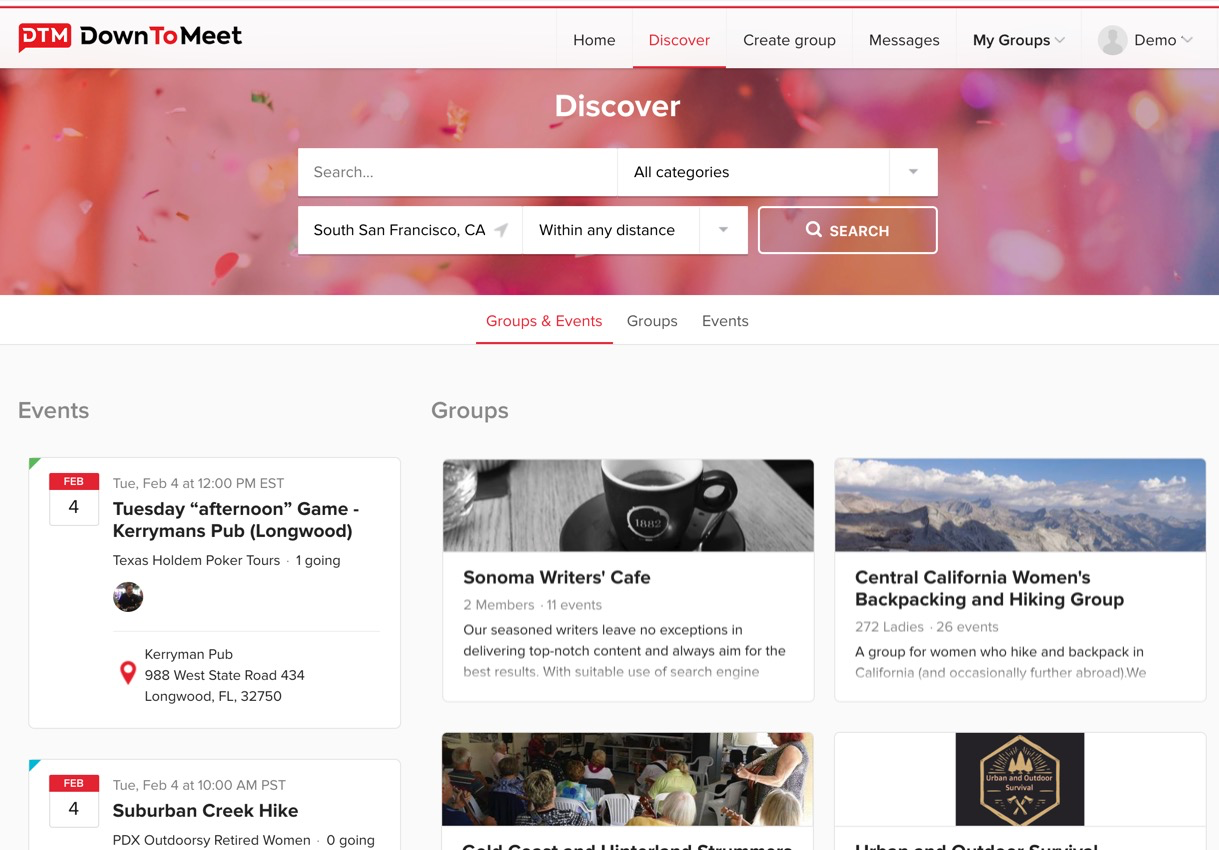
When you have found a group you would like to join, click on it then click Join Group.
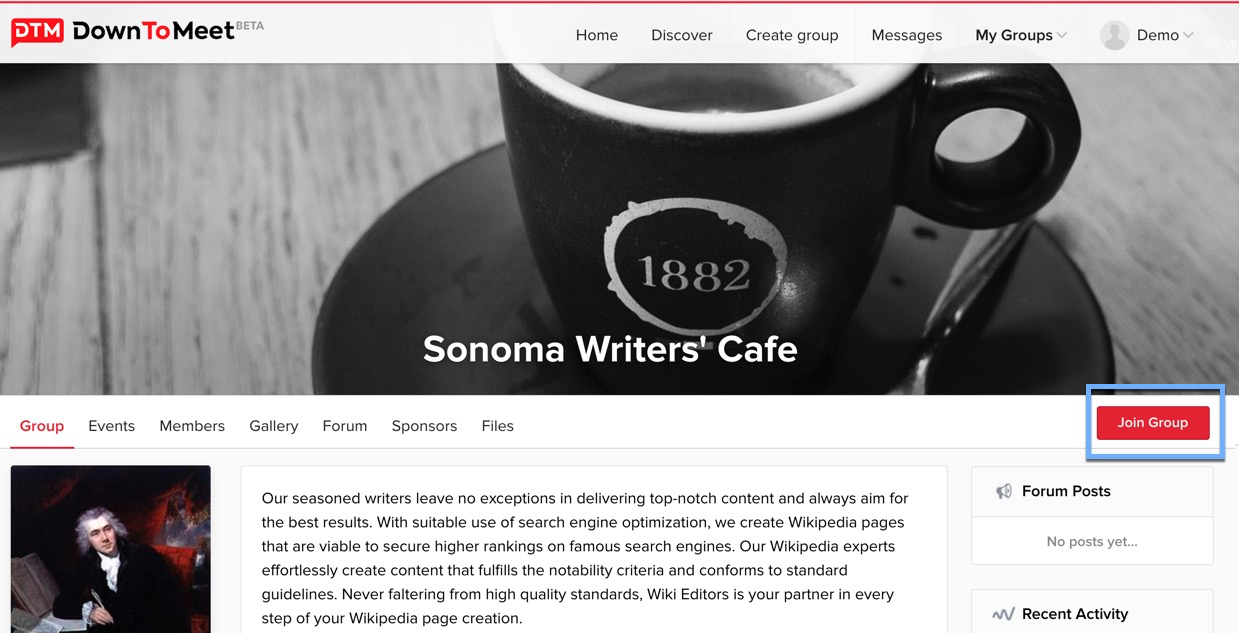
Getting Approval to Join
Depending on how the organizer has set up the group, you may have to answer some questions, add a profile picture or wait for your join request to be approved.
The Group will show as Membership Pending until your request has been approved.
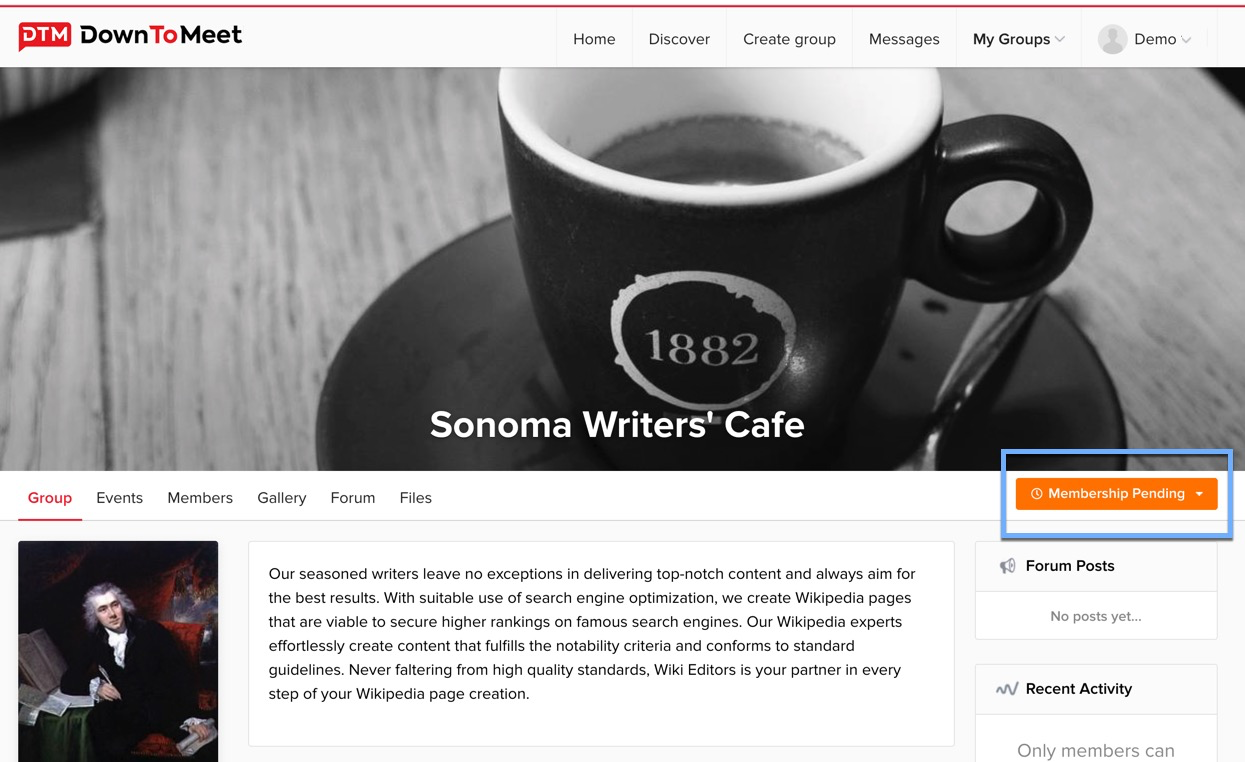
Once you are approved, you will receive a confirmation email with some information about the group. You will be able to contact the organizer with any questions or go directly to the group page.
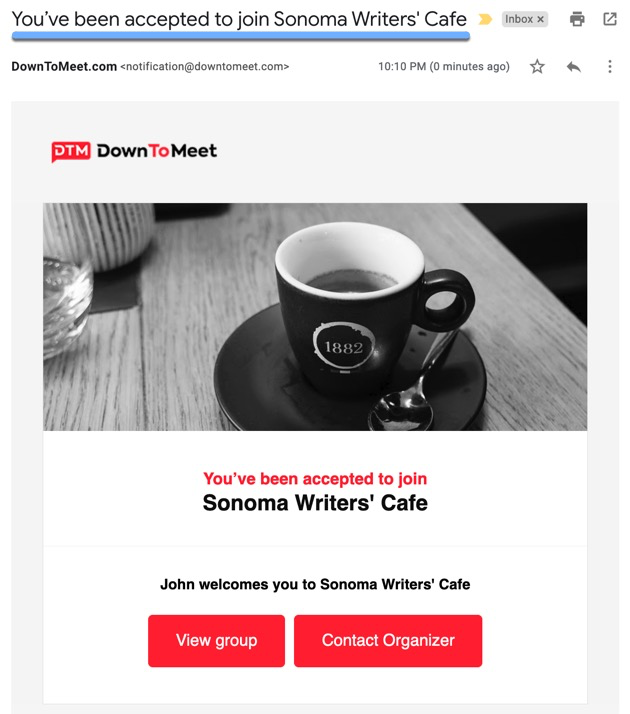
Editing Your Group Profile
Even if you have already created your account profile (see How to Edit my Profile), you can create a custom profile that only members of this group will see.
From the Member menu, select My Group Profile.
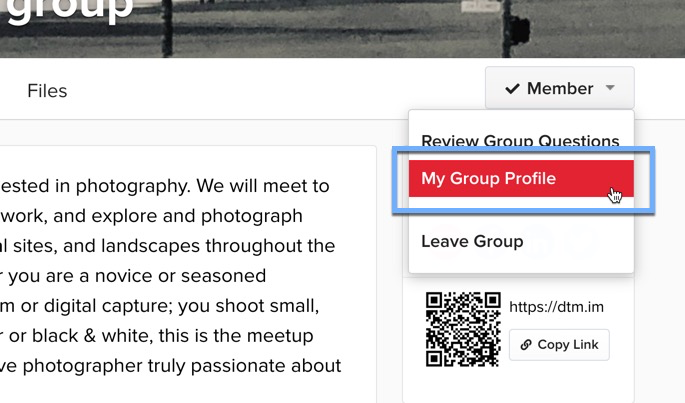
This will take you to your Profile where you can create an Introduction which relates only to your group profile.
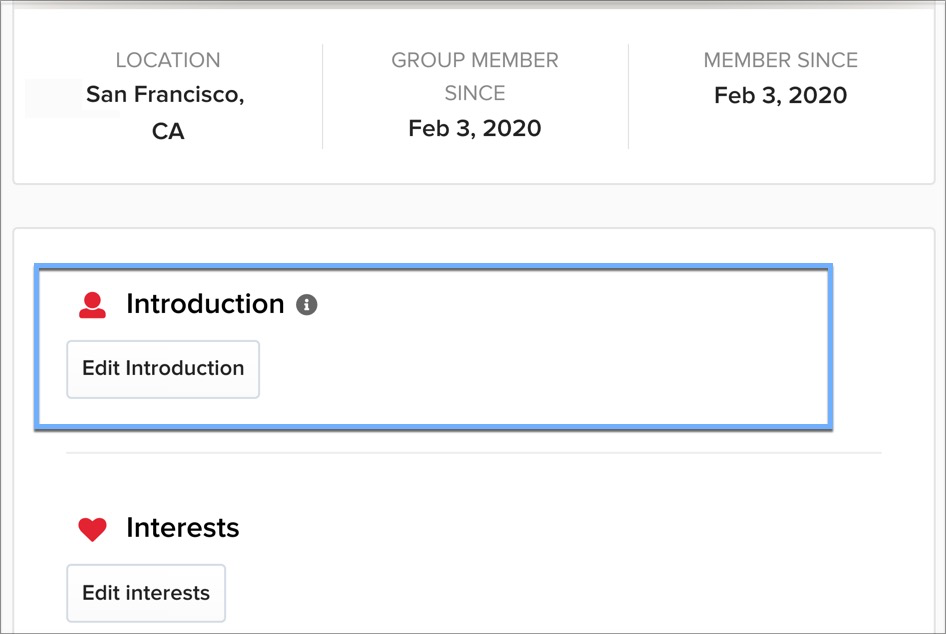
Leaving a Group
If you want to leave the group, go to the Member menu and select Leave Group.
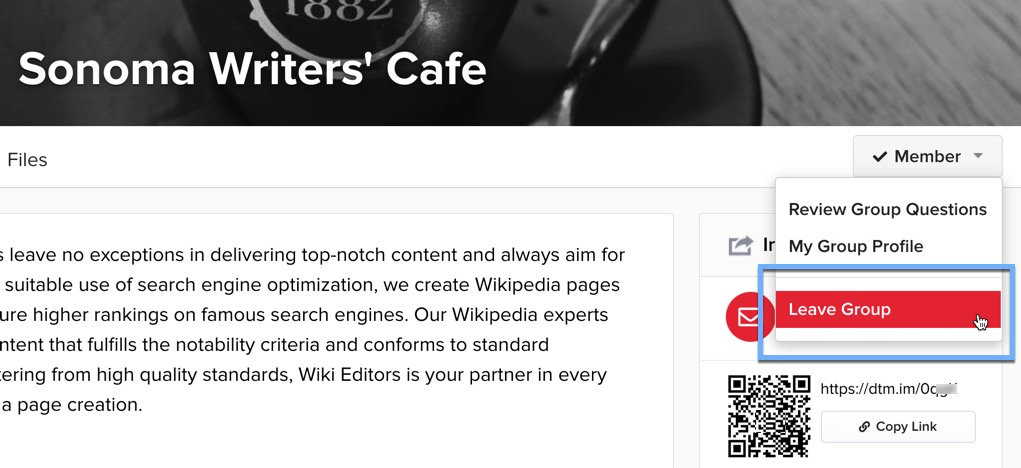
You will no longer receive any notifications about this group.