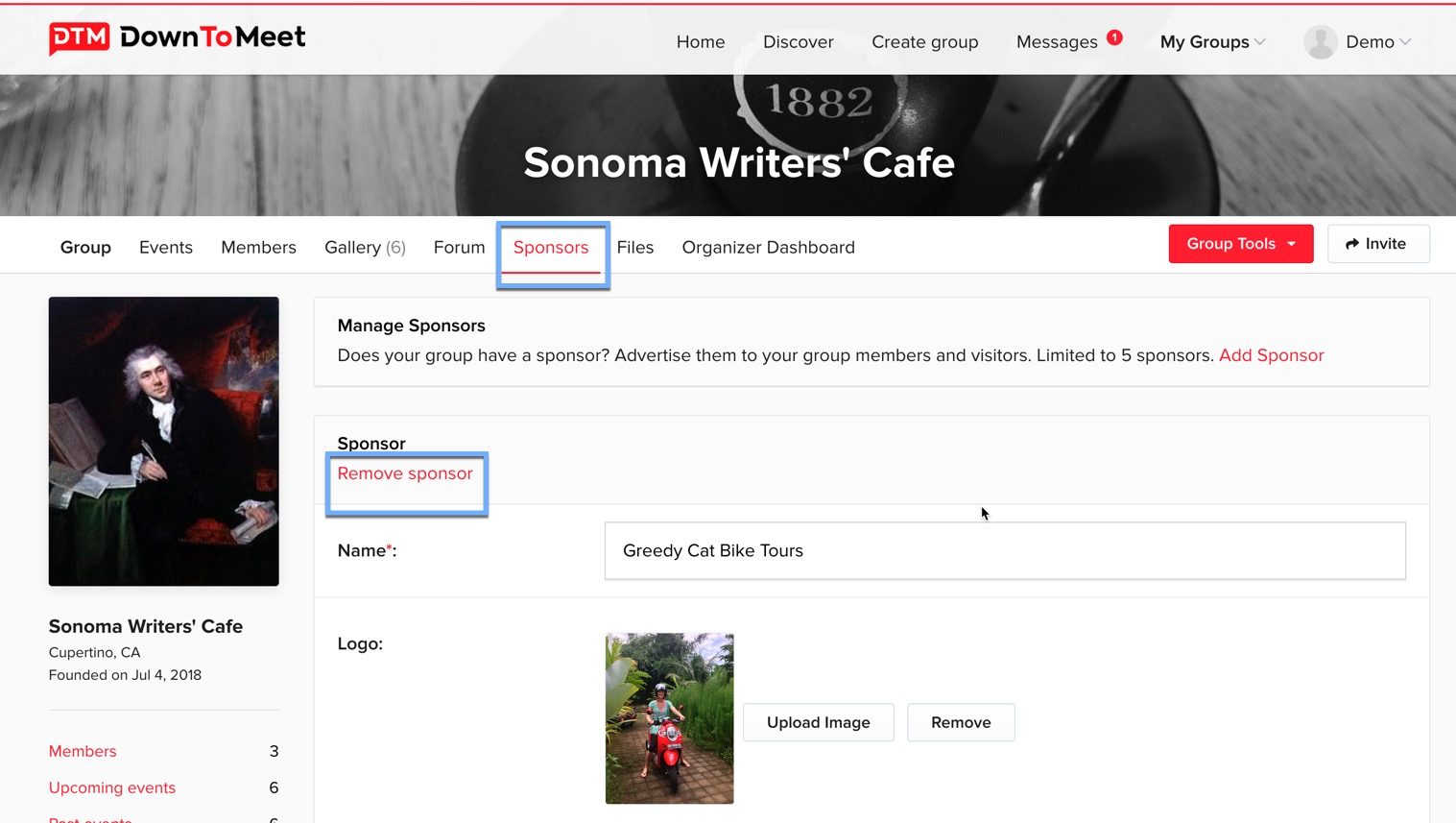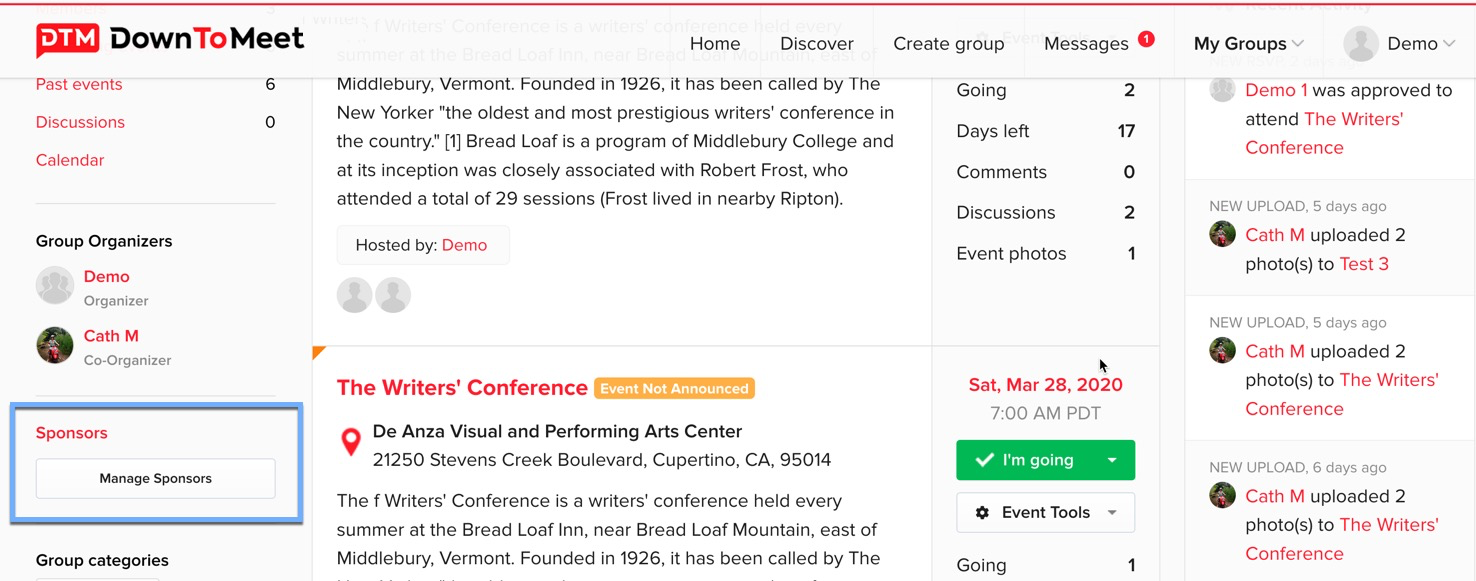The Group Organizer can add sponsors to the Group Sponsor area to promote businesses who are looking to target people in the group. For example, a local bookshop may want to sponsor a book club which is meeting in the same town. Visitors as well as Group Members will be able to see your sponsors.
Sponsorship can generate income for the group if the sponsor is willing to pay for the advertising. DownToMeet can manage the sponsor details although it does not manage any payments.
Adding a Sponsor
You will see the Manage Sponsors button on the group page, on the left.
Click the button to go to the Sponsors area, where you can add details of your sponsor.
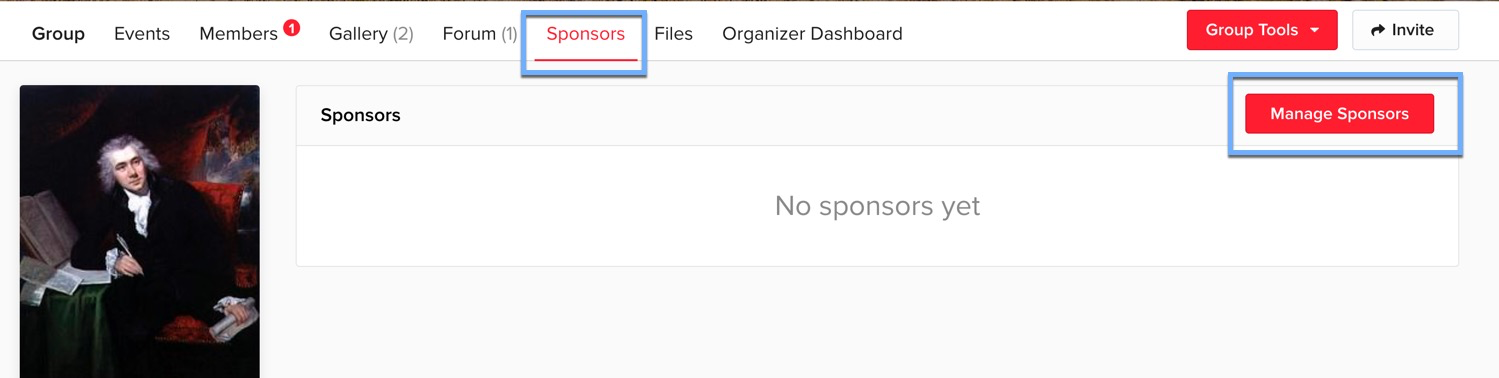
First, add a name, logo and description for your sponsor.
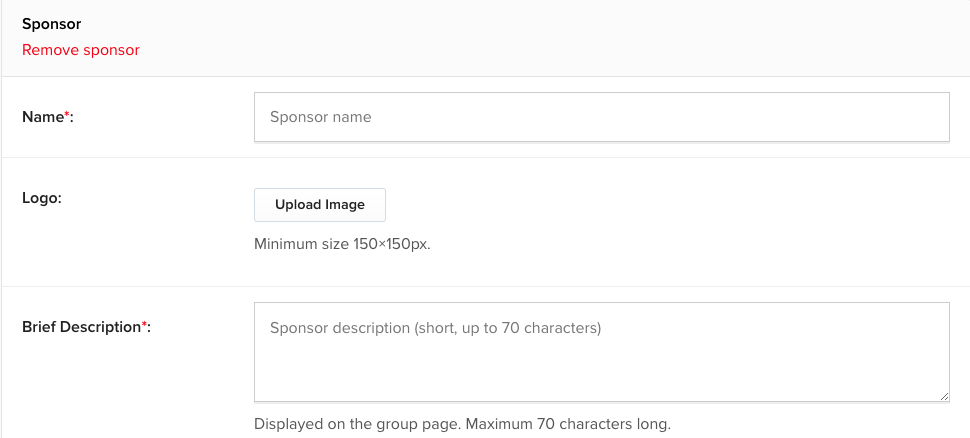
This information will be displayed to all visitors to your Group Page in the Sponsors area.
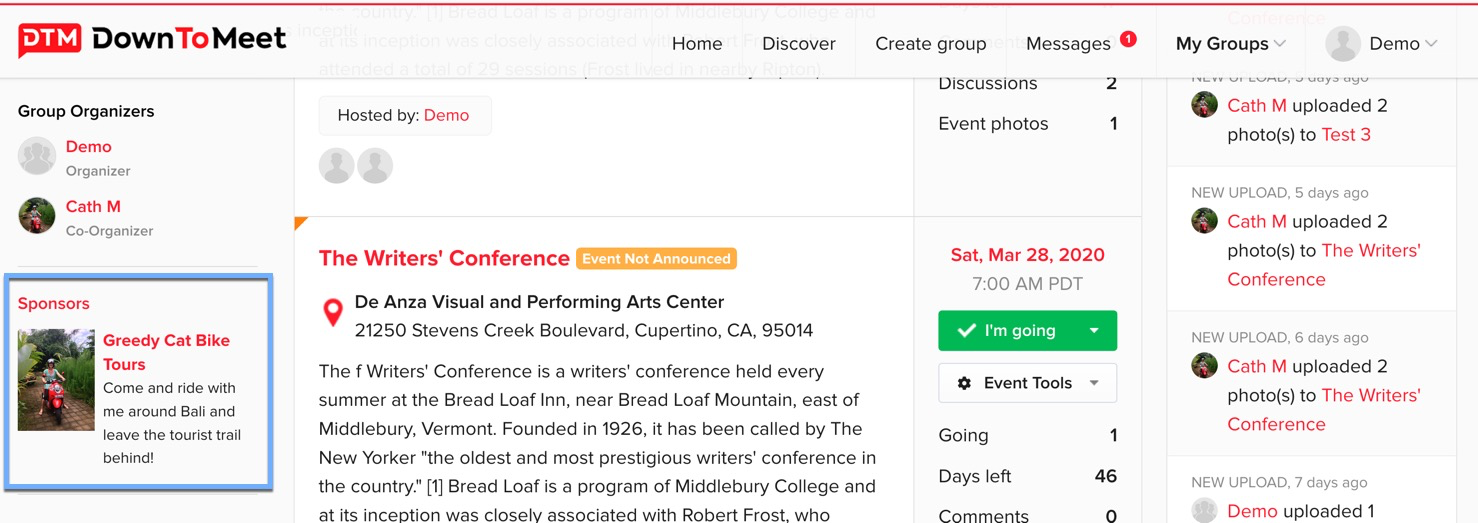
Then, you can add a longer description with more details about what the sponsor is offering, along with a website link.
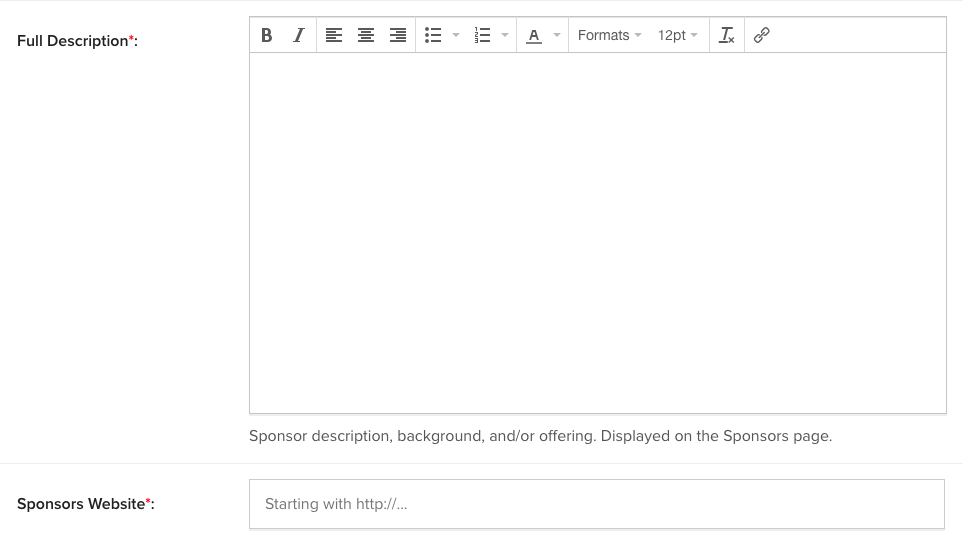
This information is visible when a user clicks on the sponsor name or photo. The website link will appear as a button that links out to the sponsor website.
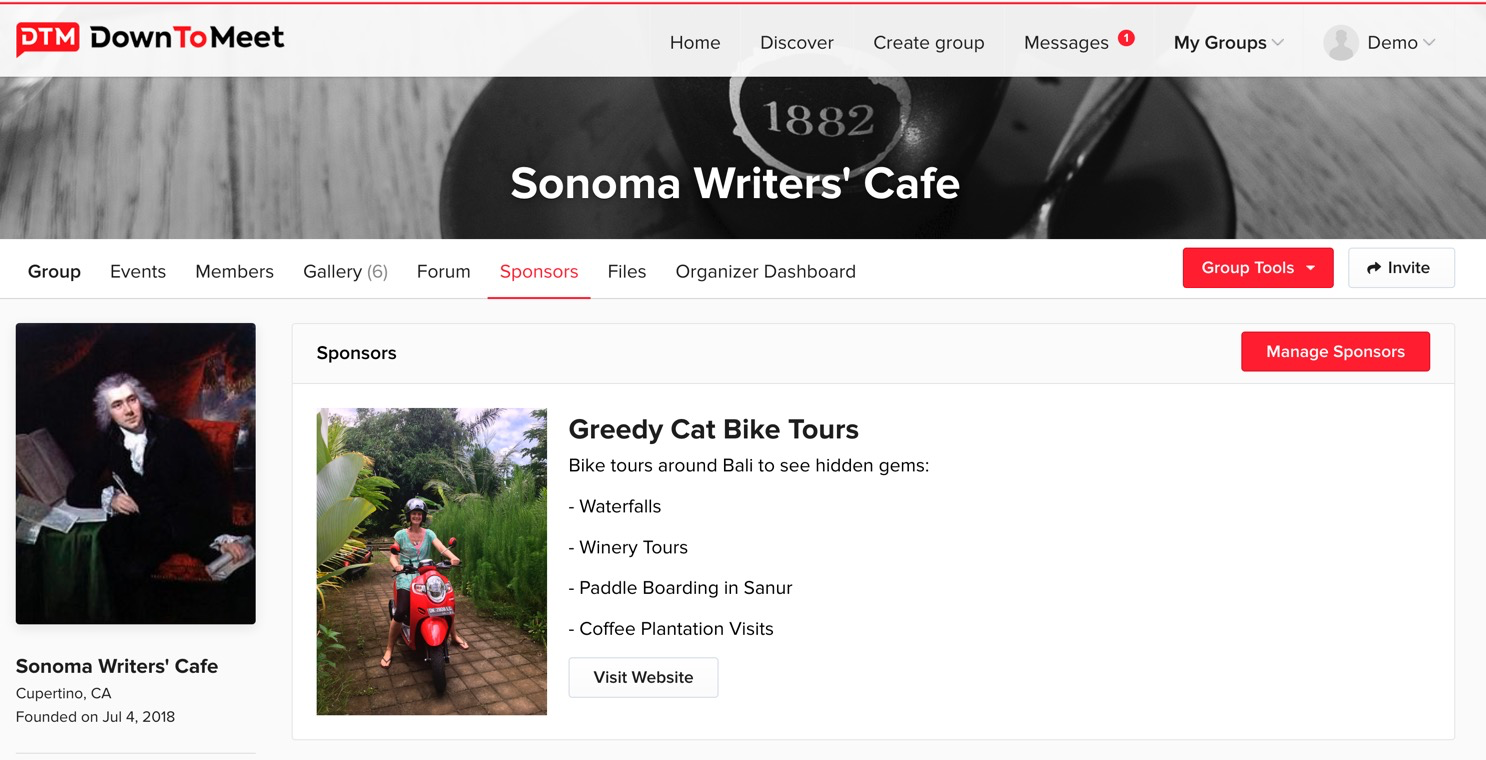
As an Organizer, you can add up to 5 sponsors to a group.
Removing a Sponsor
To remove a sponsor, go to the Sponsors area and click Remove Sponsor.