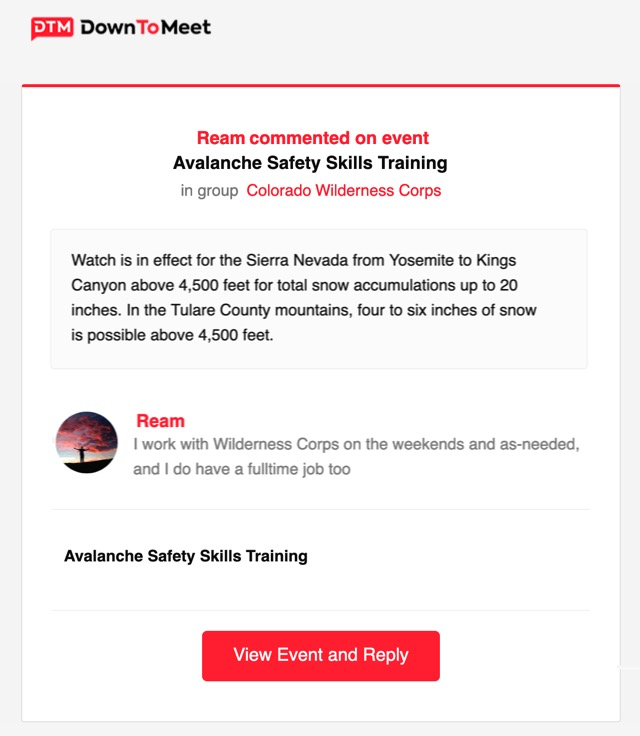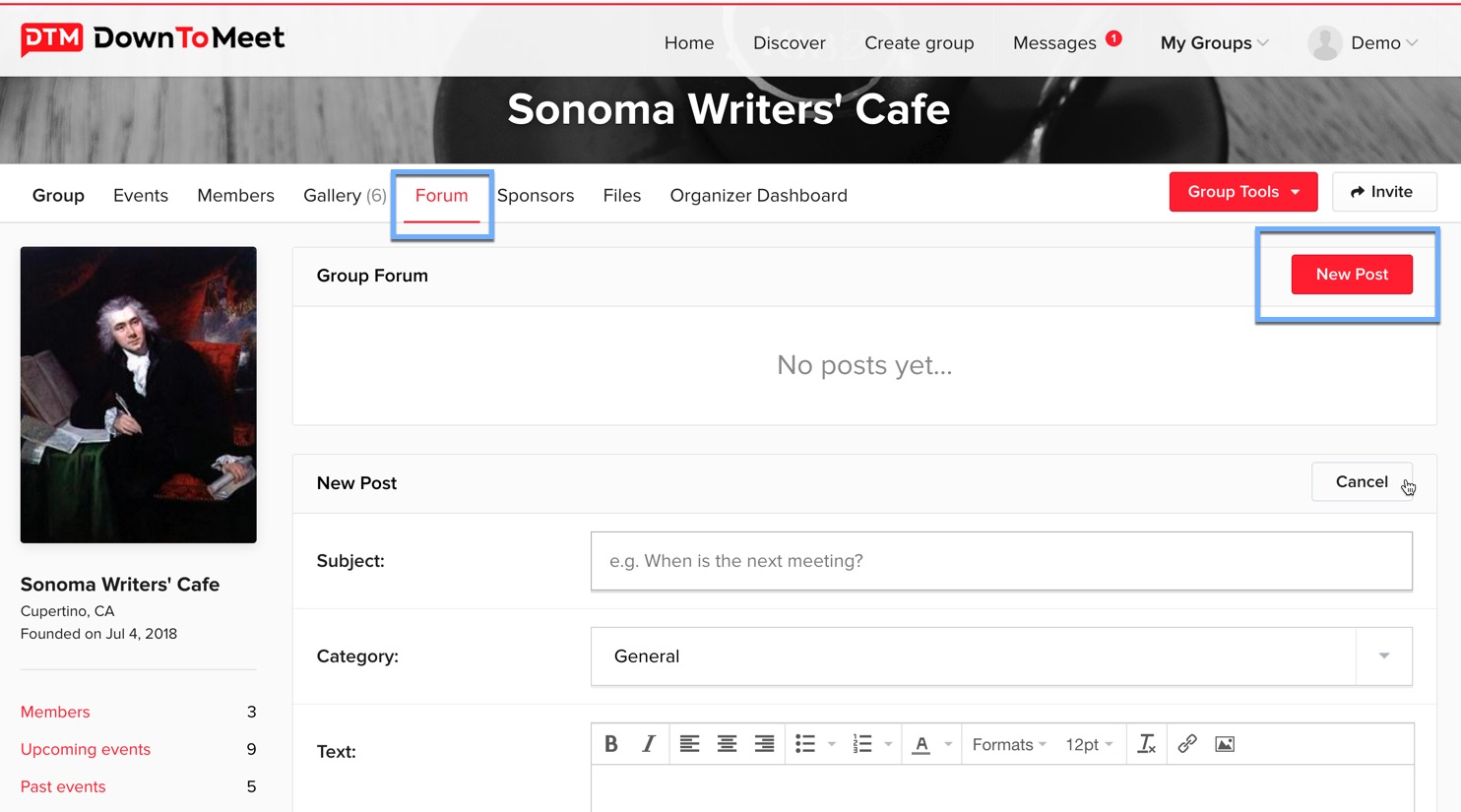Starting a New Discussion
To start a discussion in the group forum, go to Forum and click on New Post.
Choose a category to help people navigate the different posts in the forum more easily.
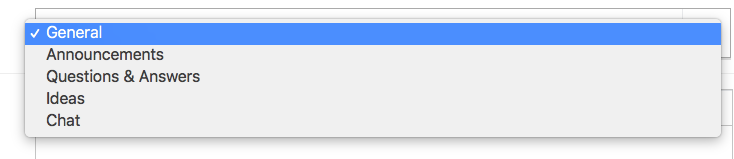
Write your post then click Submit to post it to the forum.
You can also make your post stand out by making it ‘sticky’. Choose this option and your post will always appear at the top of the forum.
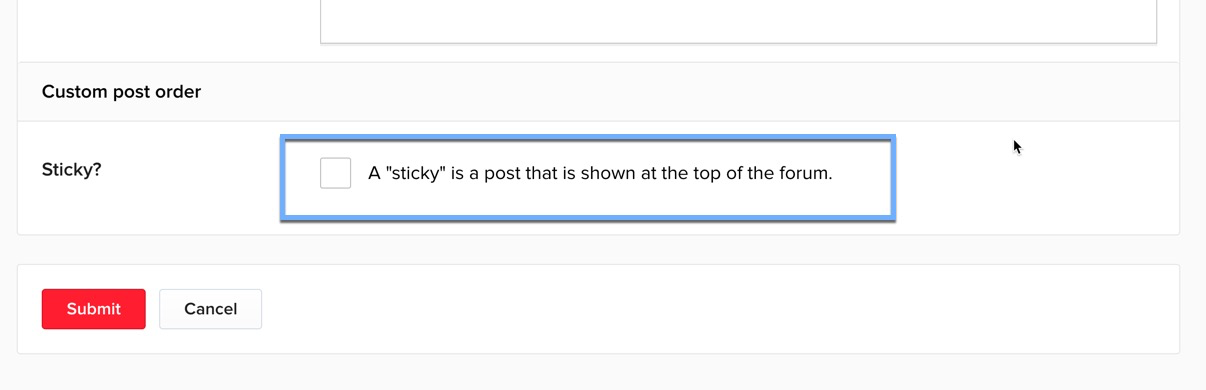
Other Ways to Find the Forum
You can also access the Forum via Discussions, on the side menu.
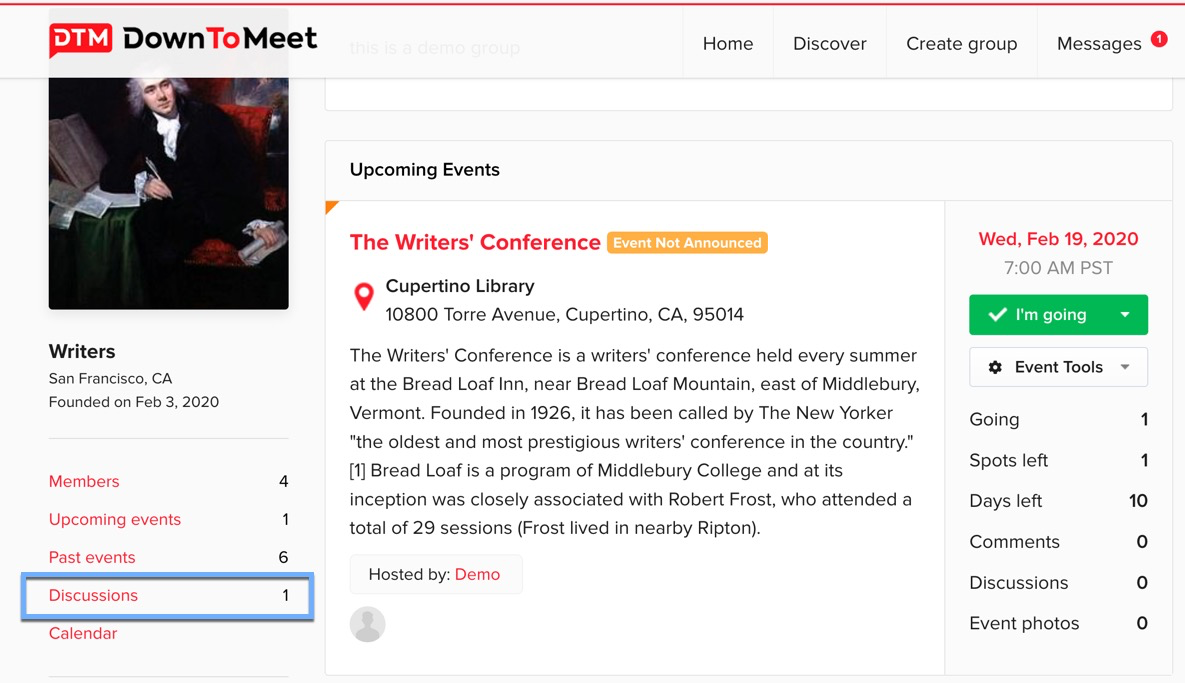
Allowing Members to Start Group Discussions
By default, only Organizers can create new posts in the Discussion Forum. If you want anyone to be able to create a new post, enable that in the group settings:
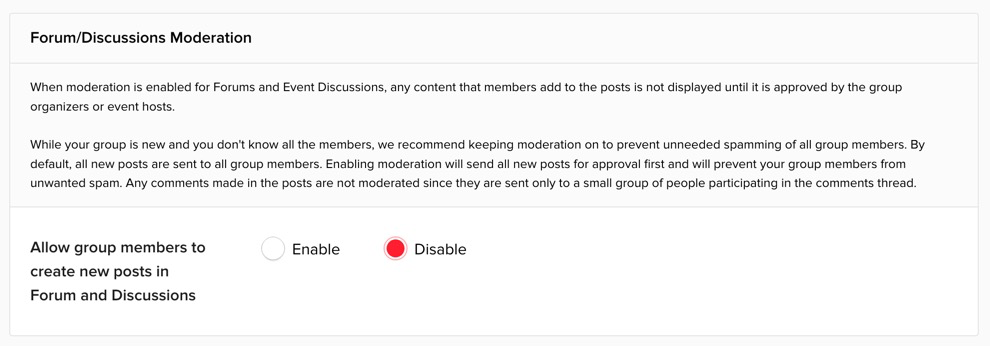
When group members are allowed to create new posts, an additional setting will appear concerning content moderation. Enable this setting if you want to be able to approve any posts or comments before they are published to the forum.
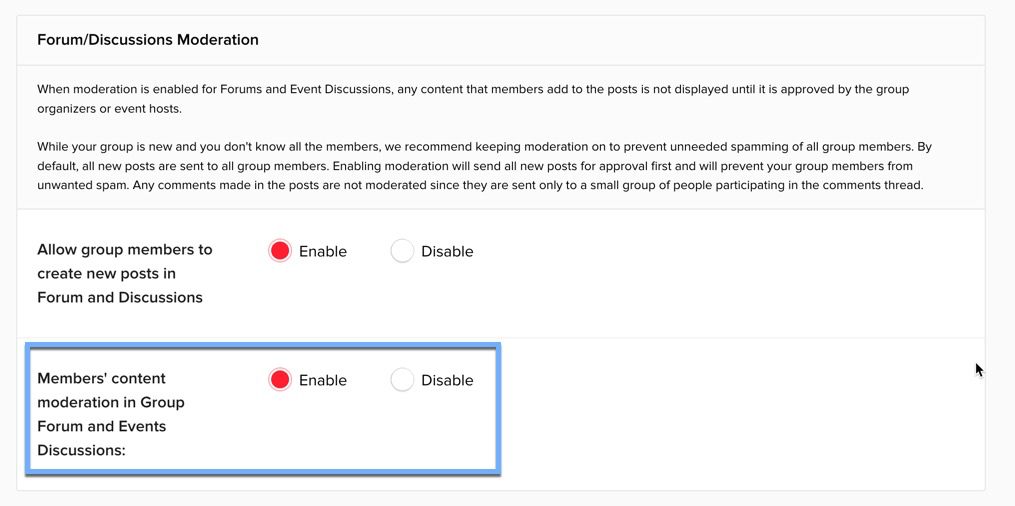
If group members are allowed to create new posts at the group level, they can also create discussion posts in events.
If you want to enable content moderation for a particular event, you can do this in the event settings. You can do this either when you create the event or by editing an existing event.
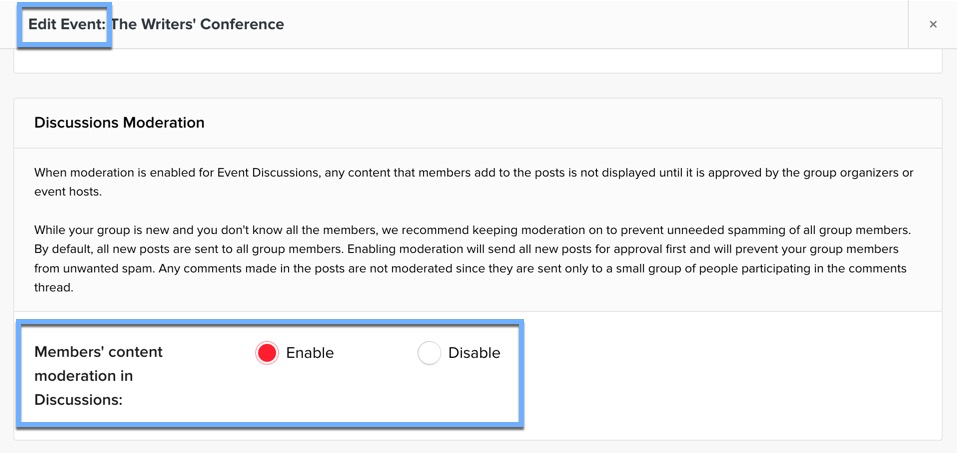
Notifications
When you create a new post, all group members will receive an email notification. After that, email notifications for comments or replies will be sent only to members participating in the conversation.