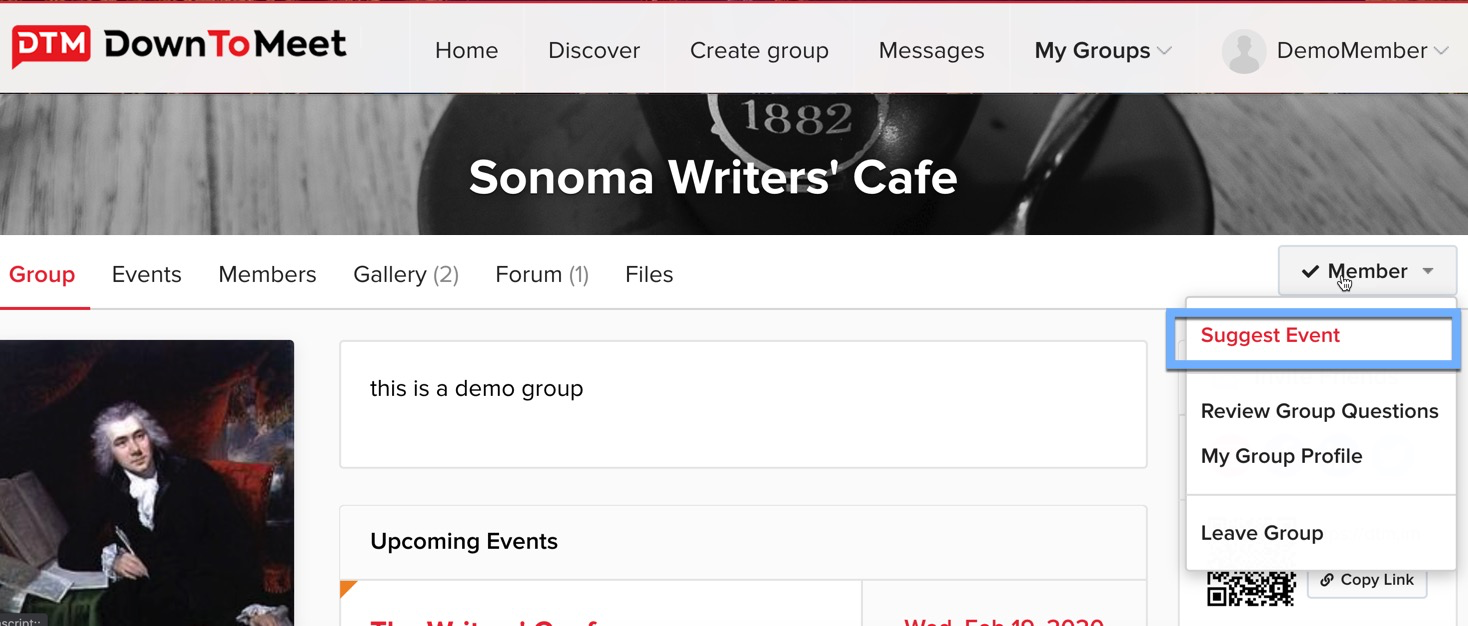If the Organizer has enabled suggesting events in the Group Settings, you will be able to create your own events and suggest them to the Organizer.
When you are in the Group, go to the Member dropdown and select Suggest Event.
The Create Event window will open. Follow the steps to create your event and if you need some guidance, see the article How to create an event. When the event is created, you will see it in the Events page, on the Suggested tab.
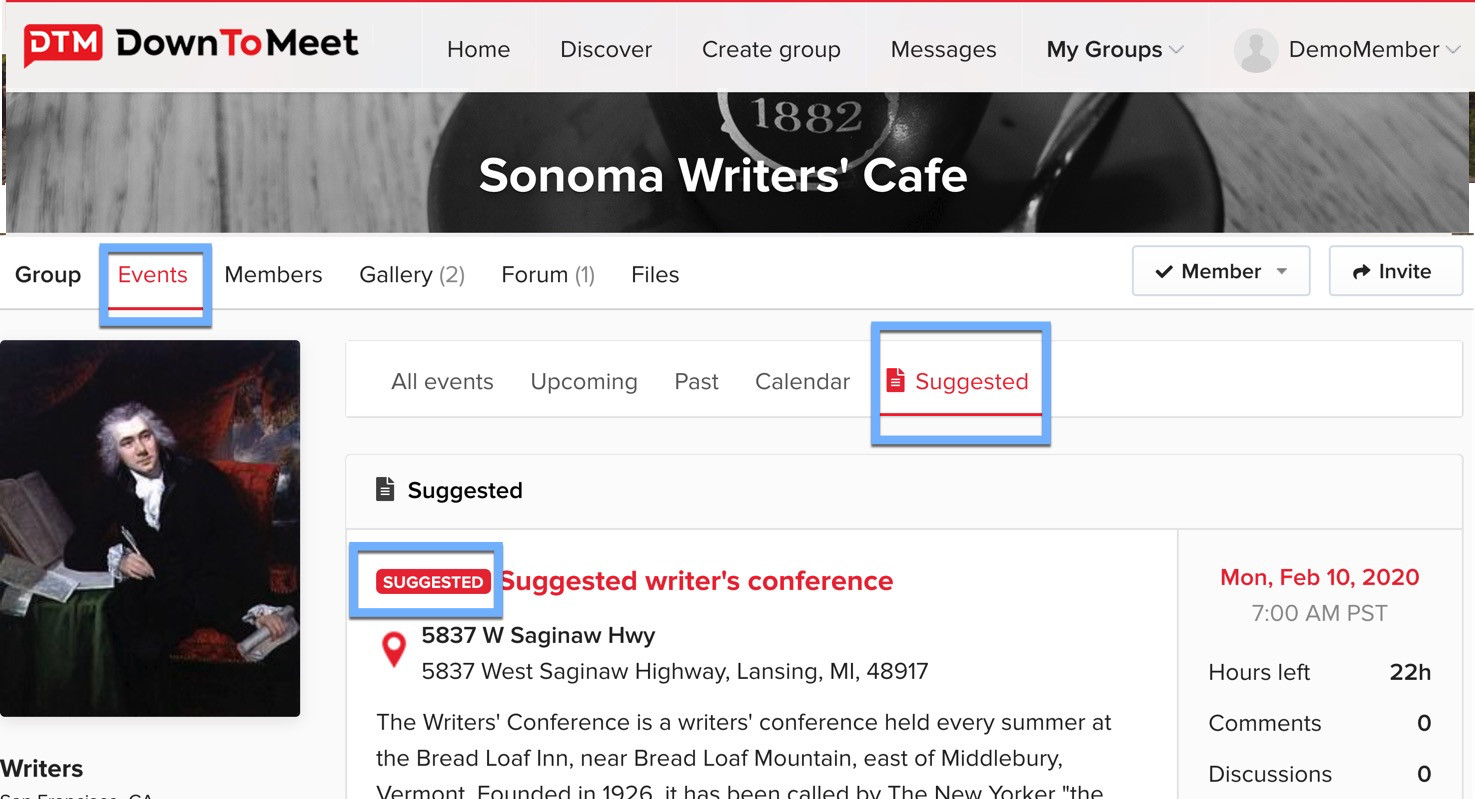
The Organizer will receive an email notification to let them know an event has been suggested by one of the group members. They can review the event and decide whether to approve it.
If your event is approved by the organizer, you will receive an email notification to let you know. You will be automatically assigned as the Event Host.
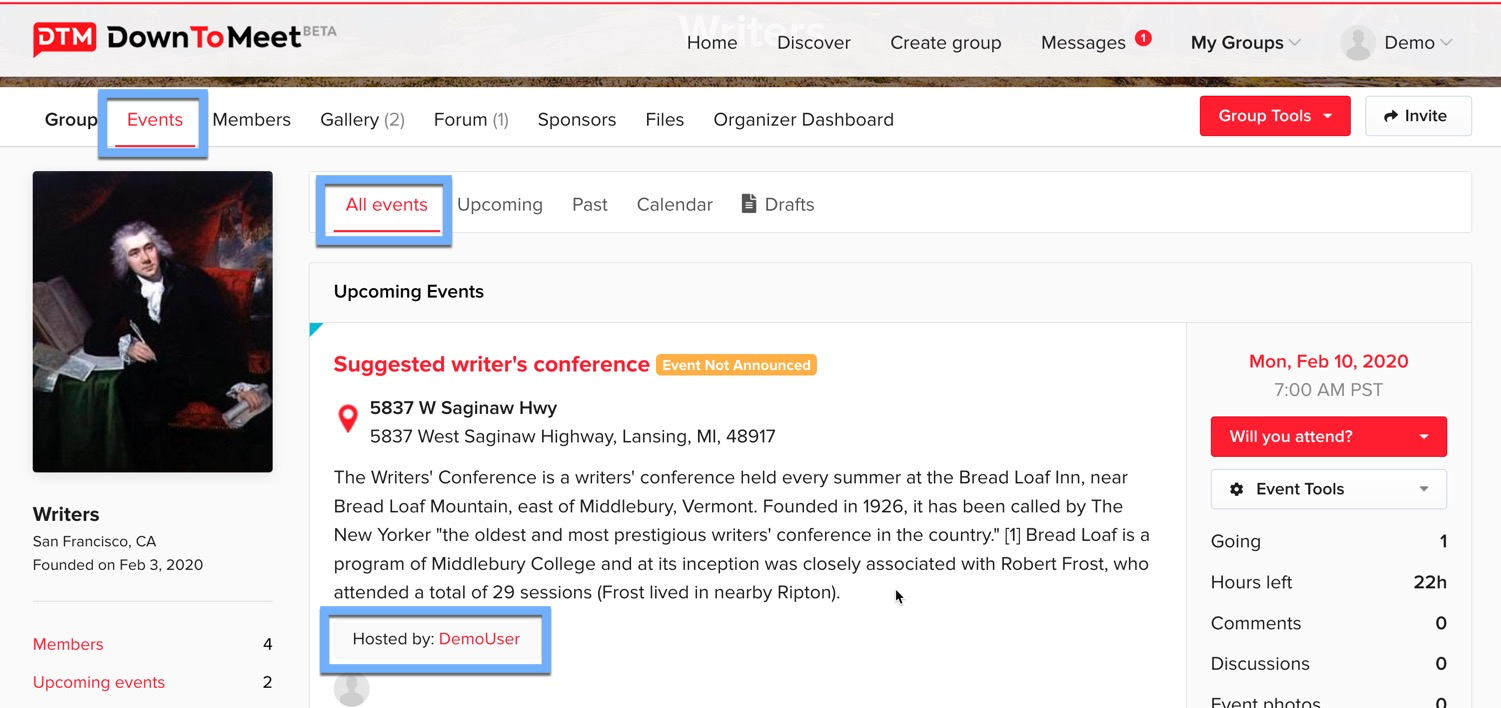
As the event Host, you can announce the event to other group members. See the article How to Announce an Event.