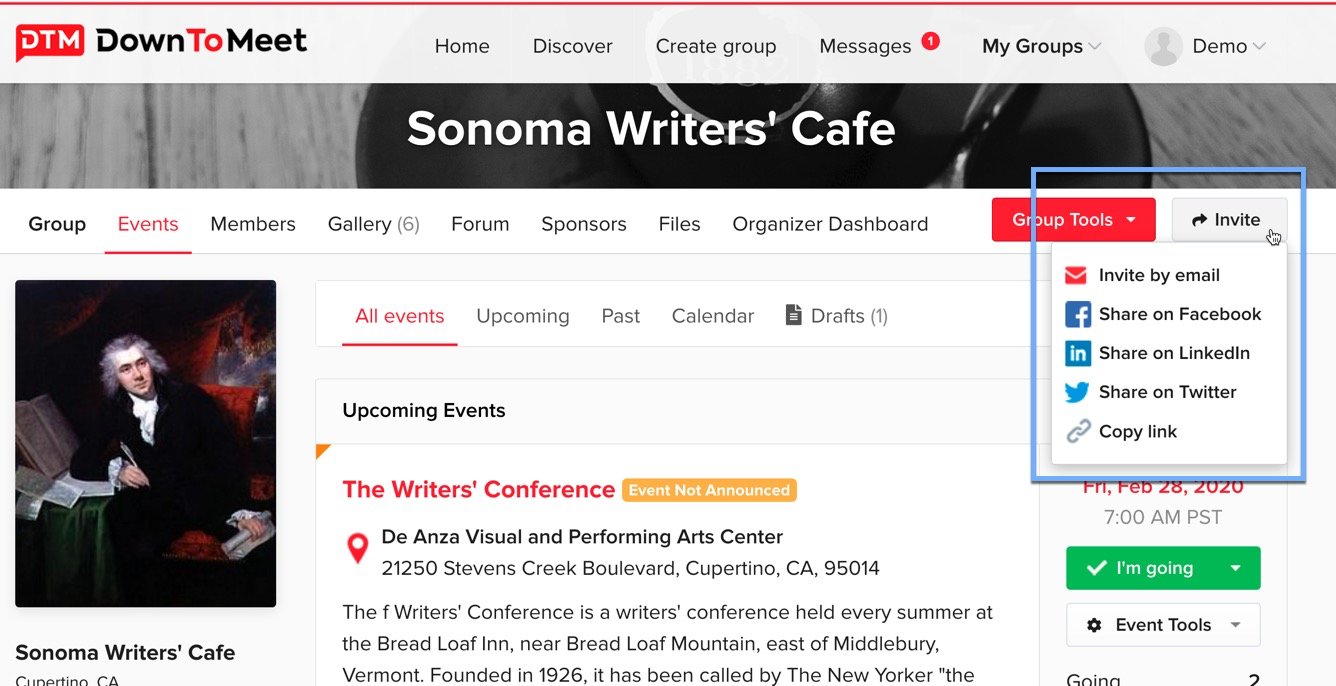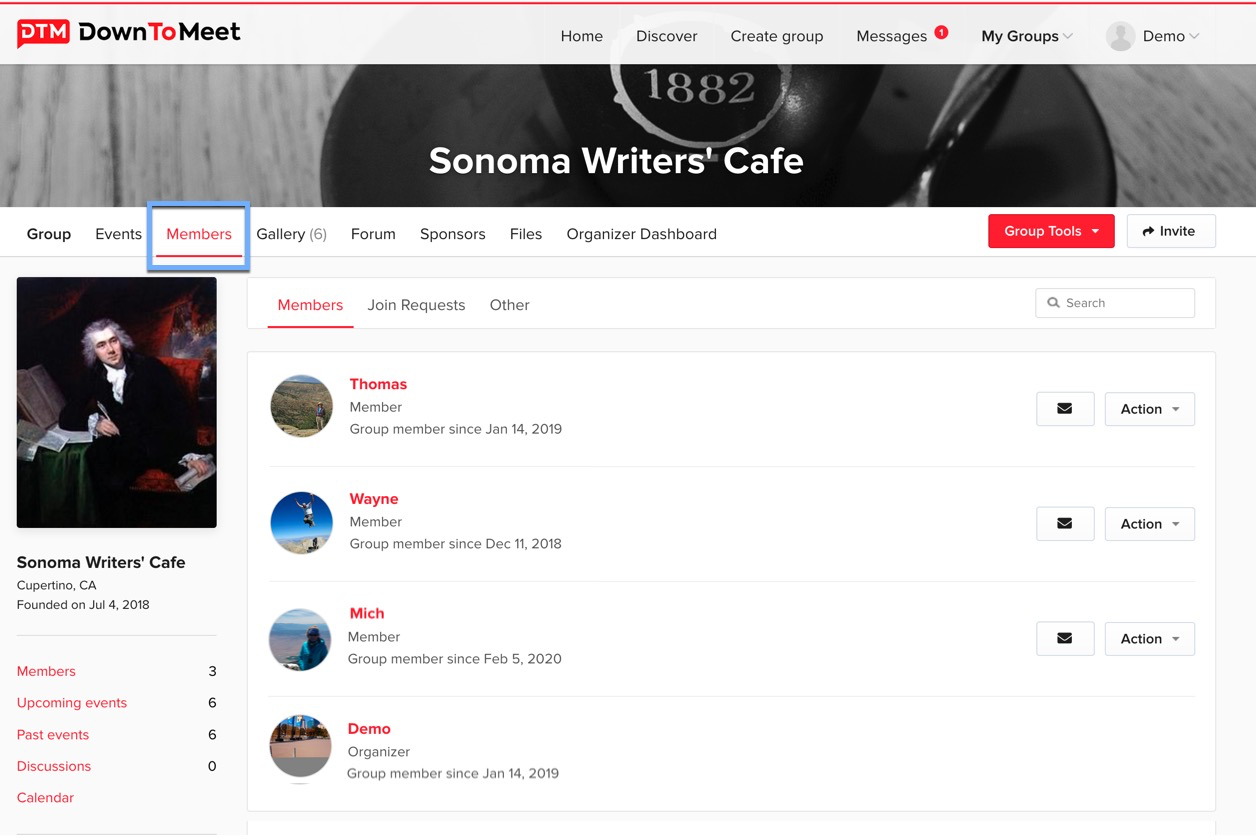To manage your group members, go to the Members area.
Changing Member Roles
You will see the role each member has below their name. Use the actions menu to assign them different roles. For example, you can make them a Co-Organizer or Event Organizer to help you with managing other members or events (see a full description of roles in the article User Roles and Permissions).
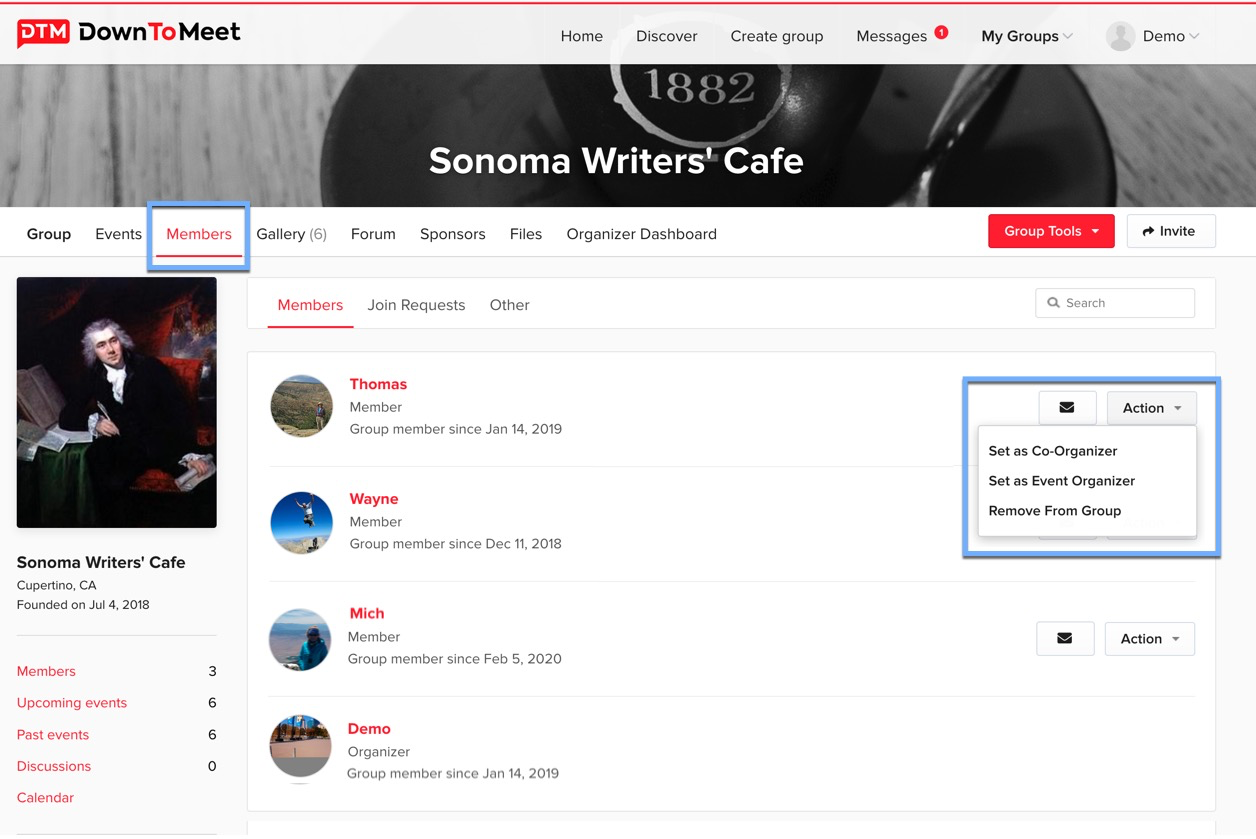
Approving New Members
If you have set up your group to require certain parameters before joining, you can review and approve or reject any requests to join in the Join Requests area.
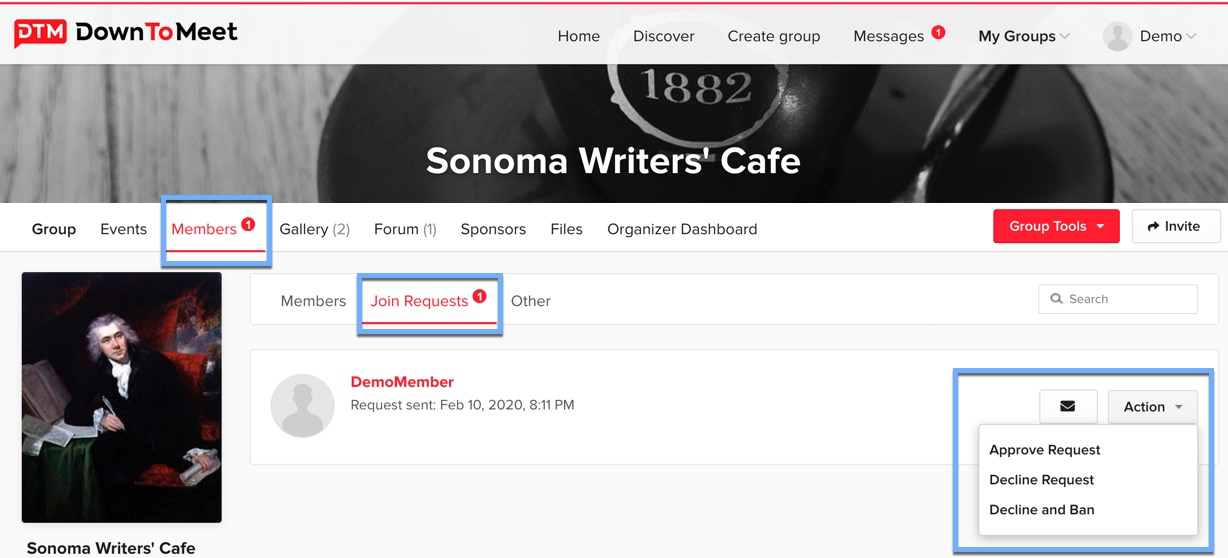
Contacting Group Members
You can message all your group members by selecting Email Group in the Group Tools menu
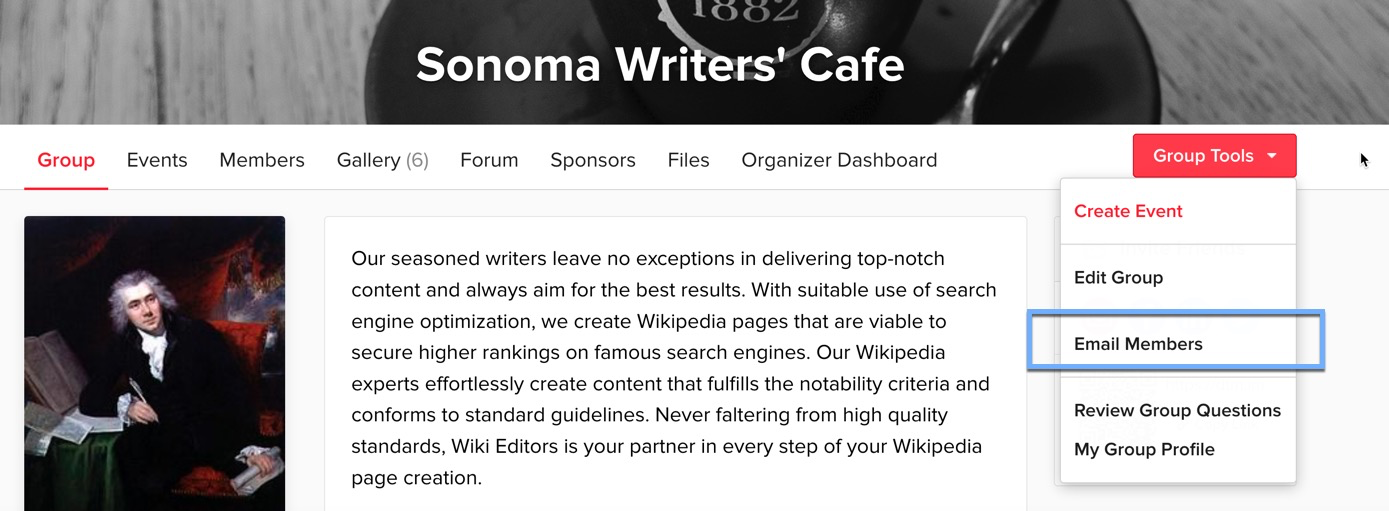
Alternatively, you can message members individually, using the email icon next to their name.
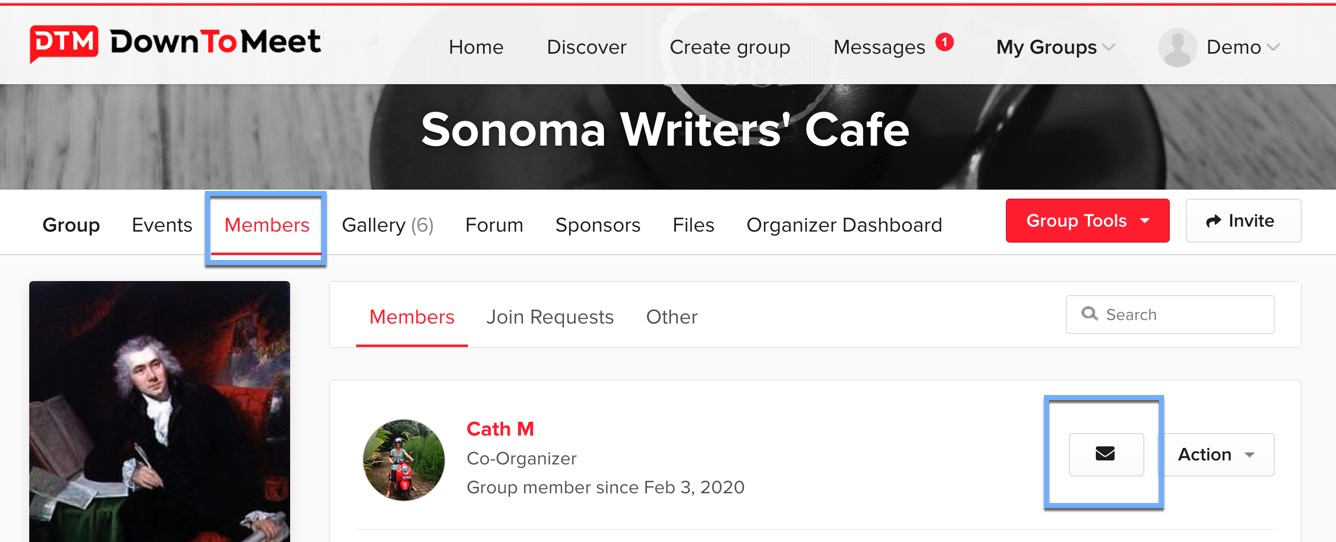
Inviting New Members
You can invite more members to your group from the members page. Just click the Invite button, then select from the list of options.